ArcGIS is a powerful geographic information system (GIS) developed by Esri, widely recognized for its robust capabilities in mapping, spatial analysis, and data visualization. Whether you’re a seasoned GIS professional or just starting your journey in spatial data management, understanding the programming languages that ArcGIS utilizes is crucial for maximizing its potential and tailoring it to your specific needs.
Why Understanding ArcGIS Programming Languages Matters
Knowing what language ArcGIS uses empowers users to:
- Automate Repetitive Tasks: Streamline workflows by writing scripts that handle routine processes.
- Customize Functionality: Develop custom tools and extensions that enhance ArcGIS’s native features.
- Integrate with Other Systems: Seamlessly connect ArcGIS with other software applications and databases.
- Enhance Data Analysis: Leverage advanced analytical techniques through specialized programming libraries.
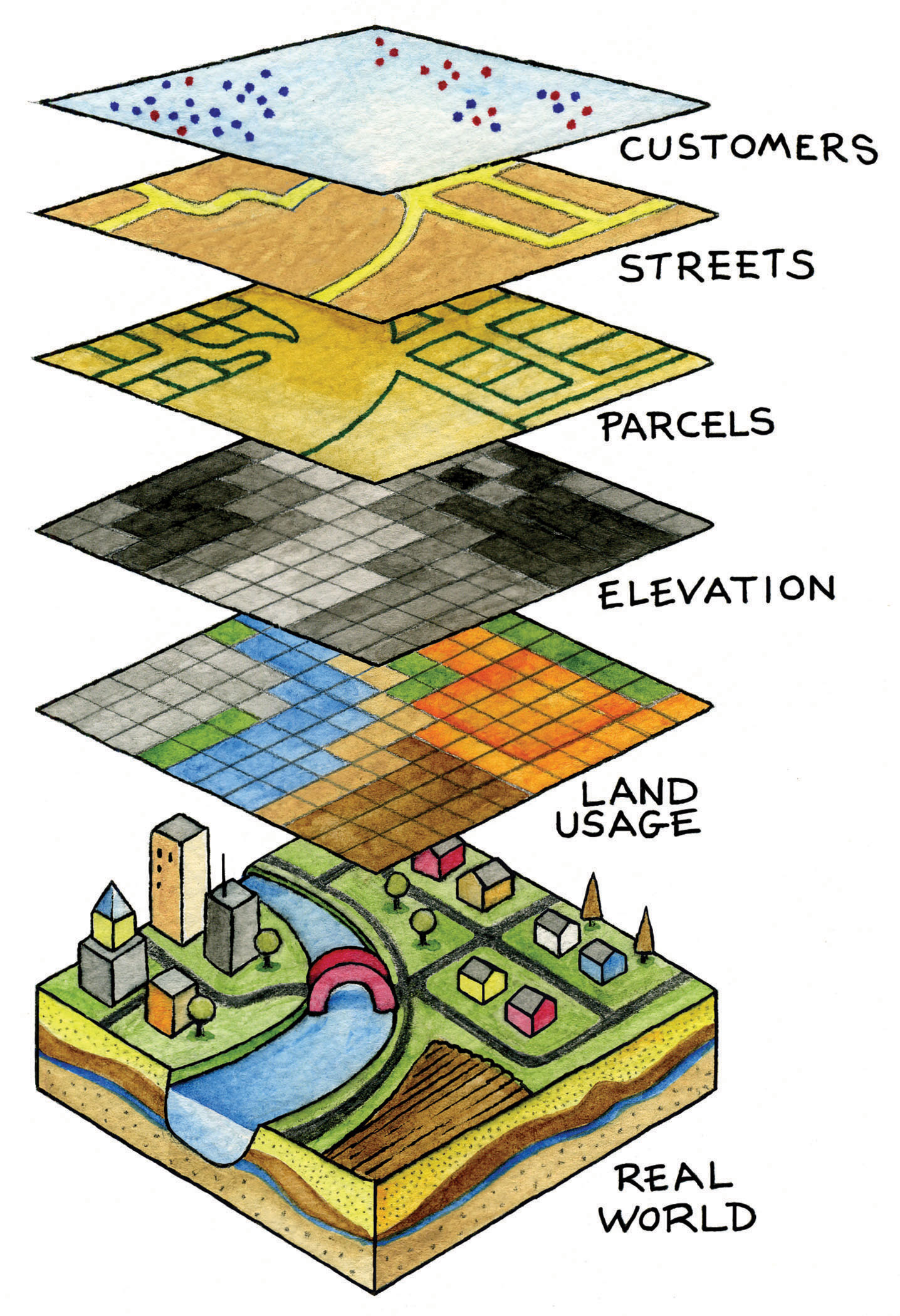
ArcGIS is a comprehensive geographic information system (GIS) developed by Esri, a leading provider in the GIS industry. It serves as a powerful platform for mapping, analyzing, and managing spatial data, enabling users to visualize and interpret geographic information in meaningful ways.
Definition and Purpose of ArcGIS
At its core, ArcGIS is designed to capture, store, manipulate, analyze, manage, and present spatial or geographic data. It provides a suite of tools that allow users to create detailed maps, perform spatial analysis, and generate reports that support decision-making processes across various sectors.
Key Purposes of ArcGIS:
- Mapping and Visualization: Create detailed and interactive maps that represent complex data in an understandable format.
- Spatial Analysis: Perform analyses to identify patterns, relationships, and trends within geographic data.
- Data Management: Organize and maintain large datasets, ensuring data integrity and accessibility.
- Collaboration: Share maps and data with stakeholders, facilitating collaborative projects and informed decision-making.
Key Components and Modules
ArcGIS is not a single application but a suite of integrated tools and applications that cater to different aspects of GIS work. Some of the primary components include:
| Component | Description |
|---|---|
| ArcGIS Pro | A desktop application for advanced GIS analysis, data visualization, and mapping. |
| ArcGIS Online | A cloud-based platform for creating and sharing interactive maps and applications. |
| ArcGIS Enterprise | An on-premises solution for large organizations requiring robust GIS infrastructure. |
| ArcGIS Hub | Facilitates community engagement and collaboration through GIS data and tools. |
| ArcGIS StoryMaps | Combines maps with narrative text, images, and multimedia content for storytelling. |
Common Use Cases and Industries
ArcGIS is utilized across a myriad of industries due to its versatility and powerful capabilities. Here are some common use cases and the sectors that benefit the most:
- Urban Planning and Development: City planners use ArcGIS to design infrastructure, manage land use, and plan public services.
- Environmental Management: Environmental scientists leverage ArcGIS for habitat mapping, pollution tracking, and natural resource management.
- Transportation: GIS professionals in transportation plan routes, manage traffic data, and optimize logistics.
- Public Health: Health officials use ArcGIS to track disease outbreaks, analyze healthcare accessibility, and plan public health interventions.
- Utilities and Telecommunications: Companies manage networks, monitor infrastructure, and optimize service delivery using GIS data.
- Emergency Services: First responders utilize ArcGIS for disaster response planning, resource allocation, and real-time situational awareness.
Key Features of ArcGIS
Understanding what language ArcGIS uses also involves recognizing the features that these languages help to power within the platform. ArcGIS boasts a wide array of features that make it a preferred choice for GIS professionals.
Mapping and Spatial Analysis
ArcGIS excels in creating detailed maps that can display various types of spatial data. Users can perform spatial analyses to uncover relationships and patterns, such as:
- Proximity Analysis: Determining the distance between geographic features.
- Overlay Analysis: Combining multiple layers to identify intersecting or overlapping areas.
- Network Analysis: Optimizing routes and managing transportation networks.
Data Visualization
ArcGIS offers advanced data visualization tools that help users present complex data in an accessible and engaging manner. Features include:
- 3D Mapping: Create three-dimensional representations of geographic data for more realistic visualization.
- Heat Maps: Display data density and intensity across different regions.
- Thematic Mapping: Highlight specific themes or categories within the data, such as population density or land use.
Geoprocessing Tools
Geoprocessing in ArcGIS involves using specialized tools to manipulate and analyze spatial data. Common geoprocessing tasks include:
- Buffering: Creating zones around geographic features for analysis.
- Clipping: Extracting specific areas of interest from larger datasets.
- Spatial Join: Combining attributes from different layers based on their spatial relationship.
Integration Capabilities with Other Software
ArcGIS is designed to seamlessly integrate with various other software applications and databases, enhancing its functionality and flexibility. Integration capabilities include:
- Database Connections: Connect to SQL databases, Oracle, and other data sources for robust data management.
- API Access: Utilize APIs for custom application development and extending ArcGIS functionality.
- Third-Party Plugins: Enhance ArcGIS with additional tools and features provided by third-party developers.
Why Understanding ArcGIS Languages is Crucial
Understanding what language ArcGIS uses is fundamental for several reasons:
- Customization: Tailor ArcGIS to meet specific project requirements by developing custom scripts and tools.
- Automation: Streamline workflows and reduce manual effort by automating repetitive tasks using programming languages.
- Integration: Enhance ArcGIS’s capabilities by integrating it with other systems and applications through supported languages.
- Advanced Analysis: Utilize specialized programming libraries to perform complex spatial analyses that go beyond ArcGIS’s native tools.

Python in ArcGIS
Python is the cornerstone language in ArcGIS, widely recognized for its versatility and ease of use. It serves as the primary scripting language, enabling users to automate tasks, customize workflows, and extend ArcGIS’s native capabilities.
Why Python is the Primary Language for ArcGIS
Python’s integration with ArcGIS is seamless, primarily through the ArcPy library, which provides access to ArcGIS geoprocessing tools and functions. Python’s simplicity and readability make it accessible to both beginners and experienced developers, facilitating rapid development and deployment of GIS solutions.
Key Reasons Python Dominates ArcGIS:
- Ease of Learning: Python’s straightforward syntax allows users to quickly grasp programming concepts and apply them to GIS tasks.
- Extensive Libraries: Beyond ArcPy, Python boasts a rich ecosystem of libraries such as Pandas, NumPy, and Matplotlib, enhancing data manipulation and visualization capabilities.
- Community Support: A vast community of GIS professionals and developers contribute to Python’s continuous improvement, offering a wealth of resources, tutorials, and forums.
Overview of ArcPy and Its Functionalities
ArcPy is a Python site package developed by Esri specifically for ArcGIS. It provides a comprehensive set of tools for automating GIS workflows, performing spatial analysis, and managing data.
Core Functionalities of ArcPy:
- Geoprocessing Automation: Automate repetitive geoprocessing tasks like buffering, clipping, and spatial joins.
- Data Management: Manage and manipulate GIS data, including creating, editing, and updating datasets.
- Map Automation: Generate maps programmatically, allowing for batch processing and standardized map outputs.
- Custom Tool Development: Develop custom geoprocessing tools tailored to specific project requirements.
Common Python Libraries Used with ArcGIS
In addition to ArcPy, several Python libraries enhance ArcGIS’s capabilities:
- Pandas: Facilitates data manipulation and analysis, particularly useful for handling large datasets.
- NumPy: Supports numerical operations and advanced mathematical functions, essential for spatial analysis.
- Matplotlib and Seaborn: Enable the creation of high-quality visualizations and charts, complementing ArcGIS’s mapping features.
- Requests: Allows for HTTP requests, enabling integration with web services and APIs.
Examples of Python Scripts in ArcGIS Workflows
1. Automating Map Production:
This script automates the creation of buffer zones around all feature classes in a specified workspace, significantly reducing manual effort.
2. Data Cleaning and Preparation:
This script demonstrates how Python can be used to clean and prepare GIS data, ensuring data integrity and reliability.
Arcade
Arcade is a lightweight and expressive scripting language designed specifically for use within the ArcGIS platform. Unlike Python, which is a general-purpose programming language, Arcade is tailored for creating custom visualizations and expressions directly within ArcGIS.
Introduction to Arcade Scripting Language
Arcade is embedded within various ArcGIS applications, enabling users to create dynamic and context-sensitive visualizations without the need for external scripts or tools. Its syntax is intuitive, making it accessible to users with minimal programming experience.
Use Cases for Arcade in ArcGIS
Arcade enhances ArcGIS by allowing for:
- Dynamic Labeling: Create custom labels based on attribute data or spatial relationships.
- Symbology Expressions: Define complex symbology rules to visualize data more effectively.
- Pop-up Customizations: Design informative and interactive pop-ups that display relevant information upon user interaction.
- Attribute Calculations: Perform real-time calculations and data manipulations within the map view.
Example: Custom Labeling with Arcade
This expression dynamically labels cities based on their population, enhancing map readability and providing immediate insights.
Benefits of Using Arcade Over Other Scripting Languages
- Integration: Seamlessly integrates within ArcGIS applications, eliminating the need for external scripting environments.
- Performance: Optimized for real-time expressions and visualizations, ensuring smooth user experiences.
- Accessibility: Designed for users with varying levels of programming expertise, promoting wider adoption within GIS teams.
- Flexibility: Supports a wide range of functions and operators tailored to spatial and attribute data manipulations.
JavaScript in ArcGIS
JavaScript plays a pivotal role in the development of web-based GIS applications within the ArcGIS ecosystem. Its versatility and compatibility with web technologies make it the go-to language for creating interactive and dynamic web maps.
Role of JavaScript in ArcGIS Development
JavaScript is essential for building client-side web applications that interact with ArcGIS services. It enables developers to create rich, interactive user interfaces, handle user inputs, and perform real-time data visualizations.
Key Roles of JavaScript in ArcGIS:
- Interactive Web Maps: Create maps that respond to user interactions, such as zooming, panning, and querying data.
- Custom Widgets and Tools: Develop bespoke widgets that extend the functionality of web maps, catering to specific user needs.
- Real-Time Data Integration: Incorporate live data streams, such as traffic updates or weather information, into web applications.
- Responsive Design: Ensure web maps are accessible and functional across various devices and screen sizes.
Overview of the ArcGIS API for JavaScript
The ArcGIS API for JavaScript is a powerful toolkit provided by Esri for building feature-rich web applications. It offers a comprehensive set of modules and classes that simplify the integration of GIS capabilities into web projects.
Key Features of the ArcGIS API for JavaScript:
- Mapping Components: Easily add maps, layers, and services to web applications.
- Visualization Tools: Utilize symbols, renderers, and graphics for effective data representation.
- Geoprocessing Services: Access and execute geoprocessing tasks directly from the web application.
- User Interface Elements: Incorporate buttons, sliders, and other UI components to enhance user interactions.
Building Interactive Web Maps and Applications with JavaScript
Developing interactive web maps with JavaScript involves leveraging the ArcGIS API’s capabilities to create engaging and user-friendly interfaces. Here’s a basic example:
Example: Creating a Simple Interactive Map
This HTML and JavaScript code sets up a basic interactive map centered on specified coordinates, demonstrating the simplicity of integrating ArcGIS with web technologies.
Examples of JavaScript Projects Using ArcGIS
- Real-Time Traffic Monitoring: Web applications that display live traffic conditions, enabling users to make informed travel decisions.
- Urban Planning Dashboards: Interactive dashboards that allow city planners to visualize infrastructure projects, demographic data, and environmental factors.
- Disaster Response Tools: Applications that provide real-time information on disaster-affected areas, resource allocation, and evacuation routes.
- Environmental Monitoring Systems: Platforms that track environmental changes, such as deforestation, water quality, and wildlife movements.
C# and .NET in ArcGIS
C#, along with the .NET framework, is instrumental in developing desktop and server-based applications that extend ArcGIS’s functionality. It is particularly useful for creating custom tools, add-ins, and extensions within ArcGIS Pro.
Utilizing C# for ArcGIS Customization
C# offers robust capabilities for building high-performance applications that integrate seamlessly with ArcGIS. Its strong typing and object-oriented features make it ideal for developing complex GIS solutions.
Key Uses of C# in ArcGIS:
- Custom Geoprocessing Tools: Develop specialized tools that perform unique spatial analyses or data manipulations.
- Add-ins and Extensions: Create add-ins that enhance ArcGIS Pro’s user interface and functionality.
- Standalone Applications: Build independent applications that interact with ArcGIS services and data.
- Automation Scripts: Automate complex workflows and processes within ArcGIS Pro.
Overview of ArcGIS Pro SDK for .NET
The ArcGIS Pro SDK for .NET is a comprehensive toolkit that provides developers with the necessary tools and libraries to create custom add-ins and extensions for ArcGIS Pro using C#. It offers access to ArcGIS Pro’s internal APIs, enabling deep customization and integration.
Key Features of ArcGIS Pro SDK:
- Rich API Access: Interact with ArcGIS Pro’s core functionalities, including mapping, analysis, and data management.
- UI Customization: Modify and extend the ArcGIS Pro user interface to suit specific workflows and preferences.
- Event Handling: Respond to user actions and system events within ArcGIS Pro, allowing for dynamic interactions.
- Sample Projects and Documentation: Extensive resources and examples to guide developers in building custom solutions.
Developing Add-ins and Extensions with C#
Creating add-ins and extensions with C# involves leveraging the ArcGIS Pro SDK to enhance ArcGIS Pro’s capabilities. Here’s a simplified example of creating a custom button add-in:
Example: Creating a Custom Button Add-in
This C# code defines a simple custom button that displays a message box when clicked, demonstrating how developers can extend ArcGIS Pro’s functionality.
Case Studies of C# Applications in ArcGIS
- Infrastructure Management Systems: Custom applications that integrate with ArcGIS Pro to manage and visualize infrastructure assets, such as roads, utilities, and buildings.
- Environmental Impact Assessments: Tools that automate the analysis of environmental data, facilitating rapid assessments and reporting.
- Custom Data Entry Interfaces: Applications that provide tailored data entry forms and interfaces, streamlining data collection and integration with ArcGIS databases.
- Advanced Spatial Analysis Tools: Extensions that offer specialized spatial analysis functions not available in ArcGIS Pro’s standard toolset.
SQL in ArcGIS
SQL (Structured Query Language) is fundamental for managing and querying spatial databases within ArcGIS. It allows users to interact with databases, perform complex queries, and manipulate spatial and attribute data efficiently.
Importance of SQL for Managing Spatial Databases
SQL is the standard language for relational database management systems (RDBMS), making it indispensable for handling the vast amounts of spatial and attribute data in GIS projects. It enables precise data retrieval, updates, and management, ensuring data integrity and performance.
Key Roles of SQL in ArcGIS:
- Data Querying: Retrieve specific data subsets based on attribute and spatial criteria.
- Data Manipulation: Insert, update, and delete records within spatial databases.
- Database Management: Create, modify, and manage database schemas, indexes, and relationships.
- Spatial Operations: Perform spatial joins, buffering, and other spatial functions using SQL extensions.
Using SQL for Querying and Data Manipulation in ArcGIS
ArcGIS integrates with various RDBMS, such as PostgreSQL, SQL Server, and Oracle, allowing users to execute SQL queries directly within the GIS environment or through external database management tools.
Example: SQL Query for Selecting Features Within a Buffer
This SQL query selects all road features that intersect with a specific buffer zone, demonstrating how spatial relationships can be leveraged in data retrieval.
Integration of SQL with ArcGIS Geodatabases
ArcGIS geodatabases are built on top of RDBMS, utilizing SQL for robust data management and spatial operations. This integration allows for:
- Efficient Data Storage: Organize spatial and attribute data in a structured and optimized manner.
- Advanced Spatial Queries: Utilize spatial SQL functions to perform complex analyses and data retrieval.
- Transactional Integrity: Ensure data consistency and reliability through transactional SQL operations.
- Scalability: Manage large-scale GIS datasets with the performance and scalability provided by RDBMS.
Common SQL Spatial Functions in ArcGIS
| Function | Description |
|---|---|
| ST_Intersects | Determines if two geometries intersect. |
| ST_Buffer | Creates a buffer area around a geometry. |
| ST_Contains | Checks if one geometry completely contains another. |
| ST_Distance | Calculates the distance between two geometries. |
| ST_Union | Combines two geometries into a single geometry. |
Other Languages Used in ArcGIS
While Python, Arcade, JavaScript, C#, and SQL are the primary languages in ArcGIS, other languages also play significant roles in specific contexts and applications.
R for Spatial Statistics and Analysis
R is a powerful language for statistical computing and graphics, widely used in data analysis and scientific research. In ArcGIS, R is utilized for advanced spatial statistics, machine learning, and data visualization.
Key Uses of R in ArcGIS:
- Advanced Statistical Analysis: Perform complex statistical tests and modeling on spatial data.
- Machine Learning: Implement machine learning algorithms for predictive analytics and classification tasks.
- Data Visualization: Create intricate visual representations of spatial data, complementing ArcGIS’s native visualization tools.
- Integration with ArcGIS Pro: Use the R-ArcGIS Bridge to seamlessly integrate R scripts and workflows within ArcGIS Pro.
Example: Using R for Spatial Regression Analysis
This R script demonstrates how spatial regression analysis can be performed on GIS data, providing valuable insights into traffic patterns.
Java for Legacy Systems and Certain ArcGIS Components
Java has historically been used in various GIS applications and components within the ArcGIS ecosystem, particularly in server-side development and legacy systems.
Key Uses of Java in ArcGIS:
- Server-Side Applications: Develop robust, scalable server applications that handle GIS data processing and service delivery.
- Custom Extensions: Create custom extensions for ArcGIS Server and other enterprise GIS solutions.
- Legacy Integration: Maintain and integrate older GIS systems that were originally built using Java.
Example: Java-Based Custom Geoprocessing Service
This Java class outlines a simple geoprocessing service that buffers input geometries, showcasing how Java can be used for server-side GIS processing.
Potential Future Languages Supported by ArcGIS
Esri continuously evolves the ArcGIS platform, potentially expanding support for additional programming languages to meet emerging needs and technological advancements. While Python, Arcade, JavaScript, C#, and SQL remain central, future developments may include:
- TypeScript: Building on JavaScript’s capabilities with type safety, enhancing the development of large-scale web applications.
- Go: Leveraging Go’s performance and concurrency features for backend services and microservices in GIS applications.
- Rust: Exploring Rust for high-performance, memory-safe components within ArcGIS’s ecosystem.
Note: As the GIS landscape evolves, staying informed about new language support and integrations will ensure that ArcGIS users can leverage the latest technologies to enhance their GIS workflows.
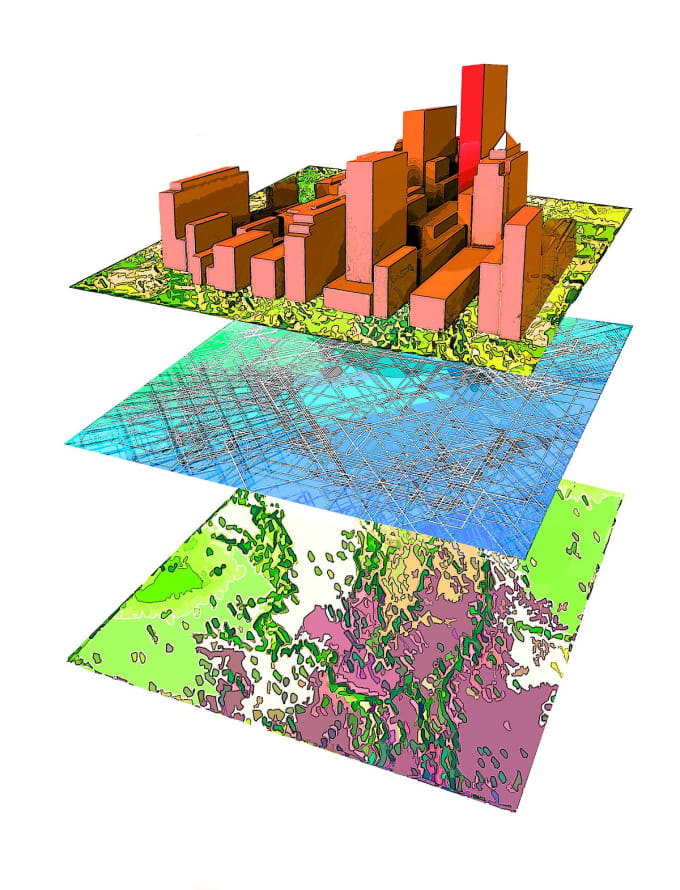
Scripting and Automation in ArcGIS
One of the most powerful aspects of ArcGIS is its ability to automate complex workflows and repetitive tasks through scripting. Understanding what language ArcGIS uses for scripting and automation can significantly enhance your productivity, reduce errors, and enable you to perform sophisticated spatial analyses with ease.
Using Python for Automation
Python stands out as the primary language for scripting and automation within ArcGIS. Its integration with ArcGIS through the ArcPy library allows users to automate a wide range of GIS tasks, from data manipulation to map production. Here’s a deeper look into how Python facilitates automation in ArcGIS.
Automating Repetitive Tasks with Python Scripts
Repetitive tasks, such as data cleaning, feature creation, and map generation, can be time-consuming and prone to human error when performed manually. Python scripts can automate these tasks, ensuring consistency and saving valuable time.
Benefits of Automation with Python:
- Consistency: Ensures that tasks are performed the same way every time, reducing variability.
- Efficiency: Significantly reduces the time required to complete tasks.
- Scalability: Easily applies the same operations to large datasets or multiple projects.
- Error Reduction: Minimizes the risk of human errors inherent in manual processes.
Example: Automating Data Import and Processing
This script automates the import of building data into a geodatabase, adds a new field for building age, and calculates the age based on the construction year, streamlining the data preparation process.
Scheduling and Running Python Scripts in ArcGIS
To maximize the benefits of automation, Python scripts can be scheduled to run at specific intervals or triggered by certain events. This ensures that GIS data and processes are always up-to-date without manual intervention.
Methods for Scheduling Python Scripts:
- Windows Task Scheduler: Schedule scripts to run at predetermined times or intervals.
- ArcGIS Pro Task Scheduler: Utilize ArcGIS Pro’s built-in scheduling capabilities for more integrated automation.
- Cron Jobs (Linux/Mac): Schedule scripts on Unix-based systems using cron jobs for regular execution.
Example: Scheduling a Daily Data Update Script
By scheduling this script to run daily, you ensure that your GIS data is consistently updated with the latest information, maintaining data accuracy and reliability.
Benefits of Automation for Efficiency and Accuracy
Automating GIS workflows with Python offers numerous advantages that enhance both efficiency and accuracy:
- Time Savings: Automates time-consuming tasks, allowing GIS professionals to focus on more strategic activities.
- Improved Accuracy: Reduces the likelihood of errors associated with manual data handling and processing.
- Enhanced Productivity: Enables the completion of more tasks in less time, boosting overall productivity.
- Consistency in Processes: Ensures that processes are executed uniformly, maintaining data integrity across projects.
ModelBuilder vs. Python Scripting
While Python is a powerful tool for scripting and automation in ArcGIS, ModelBuilder offers a visual approach to building workflows. Understanding the differences between ModelBuilder and Python scripting is essential for choosing the right tool for your specific needs.
Overview of ModelBuilder in ArcGIS
ModelBuilder is a visual programming tool within ArcGIS that allows users to create, edit, and manage workflows by connecting geoprocessing tools and datasets through a graphical interface. It is designed for users who prefer a drag-and-drop approach to automation without writing code.
Key Features of ModelBuilder:
- Visual Workflow Design: Create workflows by dragging and connecting tools and data elements.
- Reusability: Save and reuse models across different projects.
- Integration with ArcPy: Export models to Python scripts for further customization and automation.
- Ease of Use: Accessible to users with limited programming experience, enabling broader adoption within GIS teams.
Comparing Visual Workflows with Python Scripting
Both ModelBuilder and Python scripting aim to automate GIS tasks, but they cater to different user preferences and project requirements. Here’s a comparison to highlight their strengths and ideal use cases.
| Feature | ModelBuilder | Python Scripting |
|---|---|---|
| User Interface | Graphical, drag-and-drop interface | Text-based coding environment |
| Ease of Use | User-friendly for non-programmers | Requires programming knowledge |
| Flexibility | Limited to available tools and connections | Highly flexible, allows complex and customized tasks |
| Reusability | Models can be saved and reused with minor adjustments | Scripts can be modular and reused across projects |
| Integration | Easily integrates within ArcGIS through visual links | Integrates with various Python libraries and APIs |
| Debugging and Testing | Visual representation aids in understanding workflows | More sophisticated debugging tools available |
| Performance | Suitable for standard workflows | Can optimize performance for large-scale operations |
When to Use ModelBuilder:
- When creating straightforward workflows with a clear sequence of geoprocessing tools.
- For users who prefer visual interfaces over coding.
- When building models that need to be shared and reused by team members with varying programming skills.
When to Use Python Scripting:
- When workflows require complex logic, conditional statements, or iterative processes.
- For automating tasks that go beyond the capabilities of ModelBuilder.
- When integrating GIS workflows with other software applications or databases.
- For projects that demand high levels of customization and flexibility.
When to Use ModelBuilder vs. Python
Choosing between ModelBuilder and Python scripting depends on several factors, including the complexity of the tasks, the user’s programming proficiency, and the need for customization. Here are some scenarios to guide your decision:
Use ModelBuilder When:
- You need to quickly prototype a workflow without writing code.
- Your tasks involve a linear sequence of geoprocessing tools that don’t require complex logic.
- You’re collaborating with team members who prefer visual tools over scripting.
Use Python Scripting When:
- Your workflow includes conditional logic, loops, or requires integration with external systems.
- You need to handle large datasets or perform resource-intensive operations that benefit from optimized code.
- You aim to develop reusable scripts that can be easily maintained and updated.
- You require advanced data manipulation and analysis beyond the scope of ModelBuilder.
Hybrid Approach: In many cases, a combination of ModelBuilder and Python scripting can be highly effective. You can use ModelBuilder to design the overarching workflow and incorporate Python scripts for specific tasks that require advanced customization. Additionally, ModelBuilder allows you to export models as Python scripts, providing a seamless transition between visual and code-based automation.
Example: Combining ModelBuilder and Python Imagine you have a workflow that involves data cleaning, spatial analysis, and report generation. You can use ModelBuilder to arrange the geoprocessing tools for data cleaning and spatial analysis, and integrate a Python script to automate the report generation based on the analysis results. This hybrid approach leverages the strengths of both tools, ensuring efficiency and flexibility.
Understanding what language ArcGIS uses for scripting and automation, particularly Python, empowers GIS professionals to optimize their workflows, enhance productivity, and achieve greater accuracy in their projects. While ModelBuilder offers a user-friendly, visual approach to building workflows, Python scripting provides the flexibility and power needed for complex and customized automation tasks. By leveraging both tools effectively, you can create robust, efficient, and scalable GIS solutions that meet the diverse needs of your projects.