In the ever-evolving field of Geographic Information Systems (GIS), ArcGIS stands out as one of the most powerful and widely used platforms. Developed by Esri, ArcGIS offers a suite of tools that enable professionals to create, analyze, and visualize spatial data with remarkable precision and efficiency. Whether you’re involved in urban planning, environmental management, transportation logistics, or any number of other industries, ArcGIS provides the capabilities needed to make informed, data-driven decisions.
Enter Python, a versatile and user-friendly programming language that has become a staple in various domains, including web development, data analysis, artificial intelligence, and more recently, GIS. Python’s simplicity and extensive library support make it an excellent tool for automating tasks, performing complex analyses, and extending the functionalities of software applications like ArcGIS.
But this brings us to a crucial question for GIS professionals and enthusiasts alike: Do you need Python for ArcGIS?
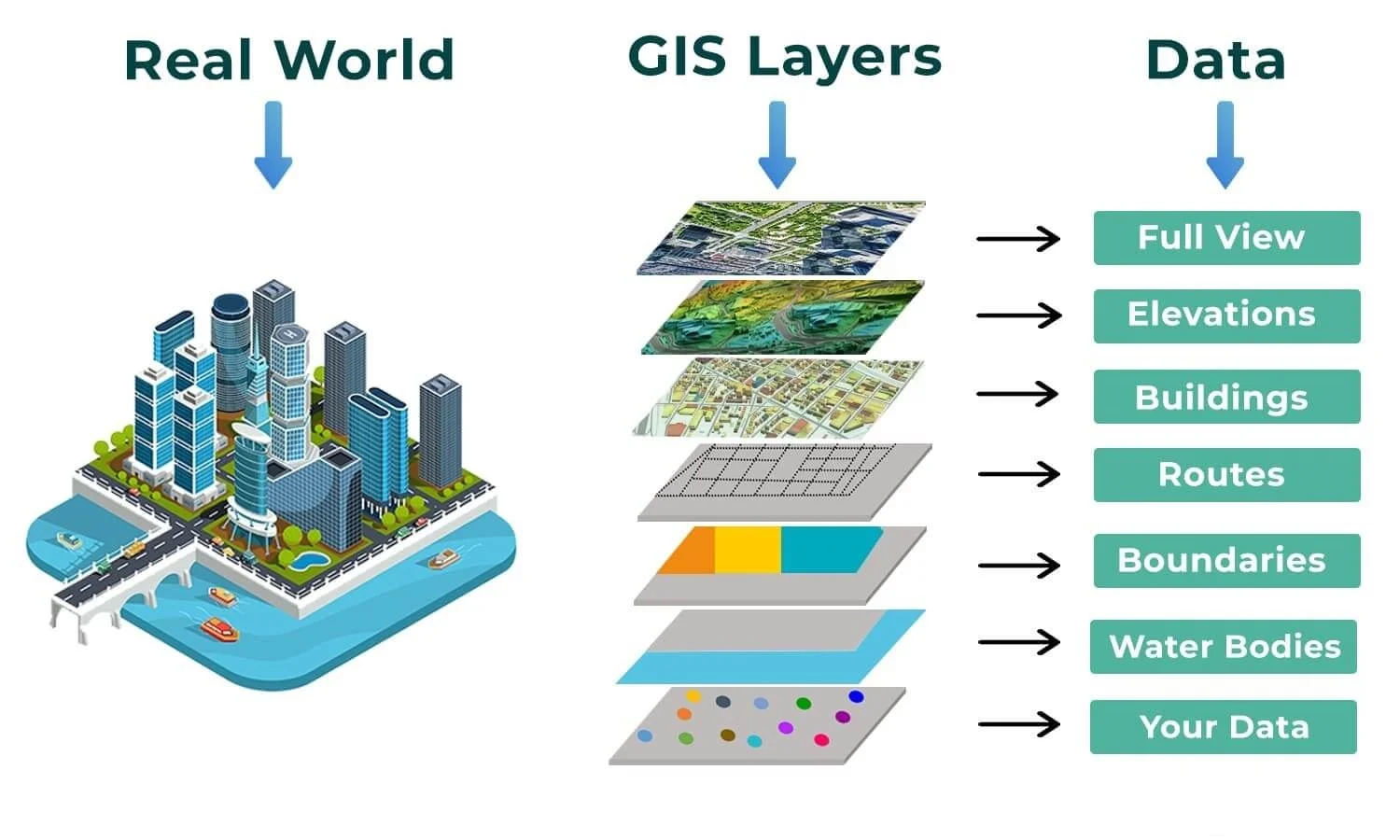
ArcGIS is more than just a single application; it’s a powerful suite of tools and applications that cater to a wide range of GIS needs. At its core, ArcGIS allows users to create detailed maps, perform complex spatial analyses, and manage vast amounts of geographic data with ease. The platform is composed of several key components:
- ArcGIS Pro: The flagship desktop application for advanced GIS professionals, offering 2D and 3D mapping, data analysis, and visualization capabilities.
- ArcMap: An older desktop application that is still widely used for traditional GIS tasks.
- ArcGIS Online: A cloud-based platform that facilitates collaboration, sharing of maps and data, and access to a vast repository of GIS resources.
- ArcGIS Enterprise: A comprehensive server-based solution that provides advanced GIS capabilities for large organizations, including data management, analytics, and scalable infrastructure.
- ArcGIS Apps: A collection of mobile and web applications designed for specific GIS tasks, such as field data collection, real-time data visualization, and collaborative mapping.
Each of these components integrates seamlessly, providing users with a versatile and scalable GIS environment. Whether you’re conducting spatial analysis, managing geographic databases, or creating interactive maps, ArcGIS offers the tools necessary to accomplish these tasks efficiently.
Core Features of ArcGIS
ArcGIS is renowned for its extensive range of features that cater to both basic and advanced GIS needs. Some of the core features include:
- Mapping and Visualization:
- 2D and 3D Mapping: Create detailed two-dimensional maps and immersive three-dimensional visualizations to represent spatial data effectively.
- Symbology and Styling: Customize the appearance of map elements to highlight specific data points and trends.
- Interactive Dashboards: Develop dynamic dashboards that allow users to interact with data in real-time.
- Spatial Analysis:
- Geoprocessing Tools: Perform complex spatial operations such as buffering, overlay analysis, and spatial interpolation.
- Statistical Analysis: Integrate statistical methods to analyze spatial patterns and relationships.
- Network Analysis: Optimize routes, service areas, and connectivity within transportation and utility networks.
- Data Management:
- Geodatabases: Store and manage large volumes of spatial and non-spatial data efficiently.
- Data Integration: Combine data from various sources, including satellite imagery, CAD files, and other GIS formats.
- Metadata Management: Maintain comprehensive metadata to ensure data quality and accessibility.
- Real-Time GIS and Mobile Applications:
- Real-Time Data Streaming: Incorporate live data feeds from sensors, IoT devices, and other real-time sources.
- Mobile Data Collection: Use mobile apps to collect and update data in the field, ensuring data accuracy and timeliness.
- Collaborative Mapping: Enable multiple users to contribute to and access maps simultaneously, fostering collaboration and data sharing.
- Automation and Scripting:
- ModelBuilder: Create visual workflows to automate repetitive GIS tasks without writing code.
- Python Integration: Extend ArcGIS functionalities through Python scripting, enabling customized solutions and advanced automation.
How ArcGIS is Used Across Different Industries
ArcGIS’s versatility makes it a valuable tool across a myriad of industries. Its ability to analyze and visualize spatial data provides critical insights that drive decision-making processes. Here are some key industries where ArcGIS plays a transformative role:
- Urban Planning and Development:
- Land Use Planning: Analyze land use patterns to inform zoning decisions and urban expansion strategies.
- Infrastructure Management: Monitor and manage public infrastructure such as roads, utilities, and public facilities.
- Smart Cities: Implement smart city initiatives by integrating real-time data for traffic management, energy distribution, and public safety.
- Environmental Management:
- Natural Resource Management: Track and manage natural resources like forests, water bodies, and wildlife habitats.
- Environmental Impact Assessment: Evaluate the potential environmental impacts of proposed projects and developments.
- Disaster Management: Prepare for and respond to natural disasters by analyzing risk areas and coordinating response efforts.
- Transportation and Logistics:
- Route Optimization: Optimize delivery routes to reduce costs and improve efficiency for logistics companies.
- Traffic Analysis: Study traffic patterns to enhance transportation planning and reduce congestion.
- Public Transit Planning: Design and manage public transportation systems based on spatial demand and coverage analysis.
- Public Health:
- Epidemiology: Track the spread of diseases and identify high-risk areas to inform public health interventions.
- Healthcare Facility Planning: Determine optimal locations for healthcare facilities based on population density and accessibility.
- Health Resource Allocation: Manage and allocate health resources effectively to meet community needs.
- Agriculture:
- Precision Farming: Utilize spatial data to optimize planting, irrigation, and harvesting processes.
- Crop Monitoring: Monitor crop health and growth patterns using satellite imagery and remote sensing data.
- Land Suitability Analysis: Assess land suitability for different types of crops based on soil quality, climate, and topography.
- Utilities and Telecommunications:
- Network Management: Manage and maintain utility networks such as electricity, water, and telecommunications infrastructure.
- Asset Tracking: Keep track of assets and equipment to ensure efficient maintenance and reduce downtime.
- Service Area Analysis: Determine service areas and coverage zones to plan expansions and upgrades.
Case Study: ArcGIS in Urban Planning
To illustrate the practical application of ArcGIS, let’s consider a case study in urban planning. A city government aims to revitalize a declining urban neighborhood by developing a comprehensive plan that addresses housing, transportation, green spaces, and public services.
Challenges:
- Identifying areas with high potential for development.
- Assessing the impact of proposed projects on existing infrastructure.
- Engaging the community in the planning process.
ArcGIS Solutions:
- Spatial Analysis: Analyze demographic data, land use patterns, and economic indicators to identify target areas for development.
- 3D Modeling: Create three-dimensional models of proposed projects to visualize their impact on the neighborhood’s skyline and infrastructure.
- Public Engagement: Develop interactive maps and dashboards that allow community members to provide feedback and stay informed about planning initiatives.
- Scenario Planning: Use ArcGIS to simulate different development scenarios and assess their feasibility and sustainability.
By leveraging ArcGIS’s comprehensive suite of tools, the city government was able to create a data-driven urban development plan that balanced growth with sustainability. The use of interactive maps and 3D models facilitated better communication with stakeholders, ensuring that the revitalization efforts met the community’s needs and expectations.
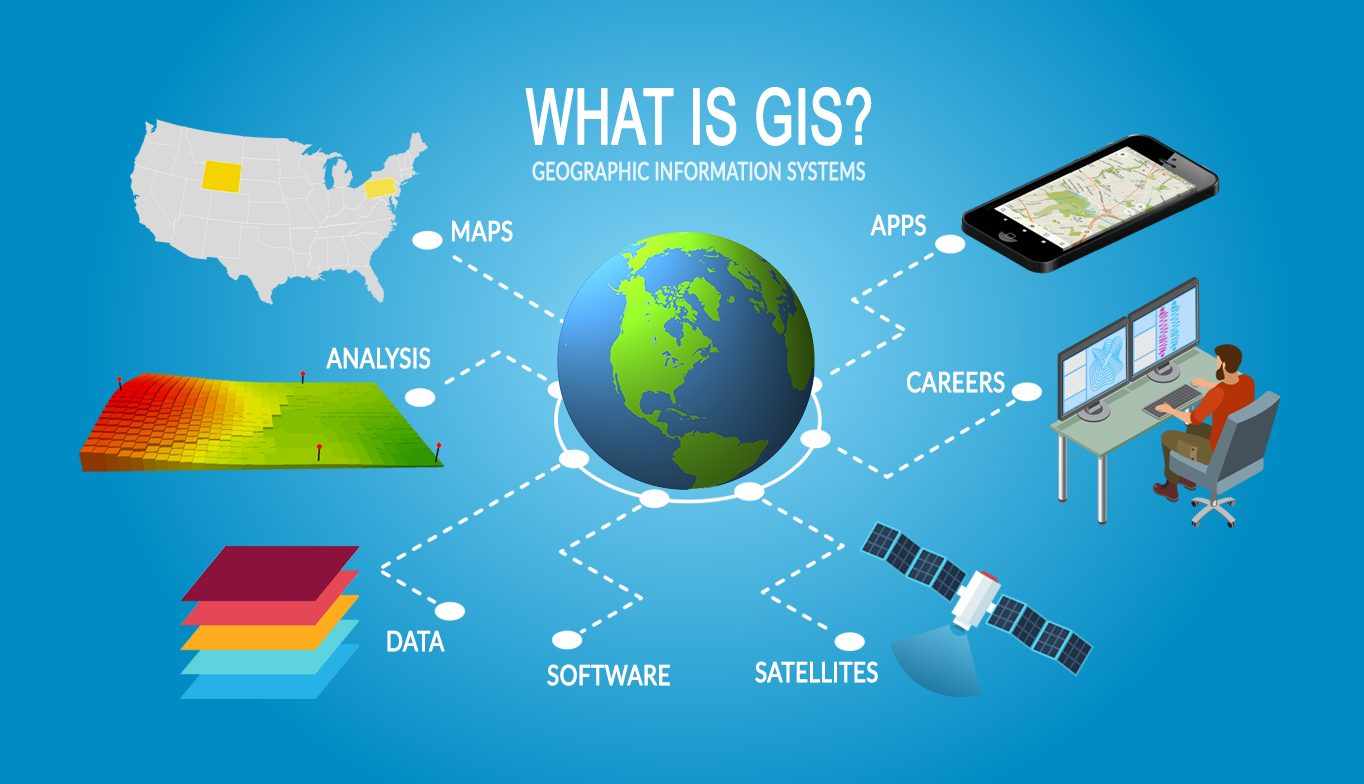
Why Python is Important for ArcGIS Users
Python has emerged as a powerhouse in the programming world, renowned for its simplicity, readability, and versatility. For GIS professionals, Python’s integration with ArcGIS unlocks a myriad of possibilities that go beyond the standard functionalities of the GIS platform.
Key Reasons Python is Important:
- Automation of Repetitive Tasks:
- Efficiency: Python scripts can automate mundane and repetitive tasks, such as data conversion, map production, and batch processing of spatial data.
- Consistency: Automation ensures that tasks are performed consistently, reducing the likelihood of human error.
- Enhanced Data Analysis:
- Advanced Analytics: Python allows for complex spatial analyses that might be cumbersome or impossible with ArcGIS’s built-in tools alone.
- Integration with Data Science Libraries: Leveraging libraries like Pandas, NumPy, and SciPy enables sophisticated data manipulation and statistical analysis.
- Customization and Extensibility:
- Custom Tools: Users can develop custom geoprocessing tools tailored to specific project needs.
- Extended Functionality: Python scripts can extend ArcGIS functionalities, allowing for the creation of new features and capabilities.
- Seamless Integration with Other Systems:
- APIs and Web Services: Python facilitates integration with various APIs and web services, enabling ArcGIS to communicate with other software systems and databases.
- Data Exchange: Streamlines the process of importing and exporting data between ArcGIS and other platforms.
- Community and Support:
- Extensive Resources: A vast community of GIS professionals and developers contribute to a rich repository of Python scripts, tutorials, and forums.
- Continuous Development: Python’s active development ensures that it stays up-to-date with the latest technologies and methodologies in GIS.
How Python Integrates with ArcGIS
The integration of Python with ArcGIS is seamless and deeply embedded within the GIS platform. Esri, the developer of ArcGIS, has recognized the importance of Python and has built robust support for it within their software ecosystem.
Key Integration Points:
- ArcPy:
- Description: ArcPy is a Python site package that provides a comprehensive set of tools for geographic data analysis, data conversion, data management, and map automation.
- Functionality: It allows users to access ArcGIS tools and functions directly from Python scripts, enabling the automation of complex workflows.
- ArcGIS Pro and ArcMap Integration:
- ArcGIS Pro: Python is fully integrated into ArcGIS Pro, allowing users to run Python scripts, create custom tools, and develop add-ins within the application.
- ArcMap: While ArcMap is an older platform, it still supports Python scripting through ArcPy, enabling users to automate tasks and extend functionalities.
- Python Toolboxes:
- Custom Toolboxes: Users can create custom Python toolboxes (.pyt) that define new tools and integrate them into the ArcGIS interface.
- Dynamic Tools: These toolboxes can include interactive elements, making it easier for users to interact with Python scripts without needing to write code.
- Jupyter Notebooks Integration:
- Interactive Development: ArcGIS integrates with Jupyter Notebooks, providing an interactive environment for developing and sharing Python scripts.
- Documentation and Sharing: Notebooks allow for the inclusion of documentation, visualizations, and code in a single, shareable document.
- ModelBuilder and Python:
- Visual Programming: While ModelBuilder allows for visual workflow creation, Python can be used to script these workflows, offering greater flexibility and control.
- Hybrid Workflows: Users can combine ModelBuilder and Python to create hybrid workflows that leverage the strengths of both approaches.
Examples of Python Scripts in ArcGIS
To illustrate the practical applications of Python in ArcGIS, let’s explore some common scenarios where Python scripts can significantly enhance GIS workflows.
1. Automating Data Processing
Imagine a scenario where a GIS analyst needs to process multiple datasets daily, including data cleaning, transformation, and analysis. Writing a Python script can automate this entire workflow, saving hours of manual effort.
Example Script Tasks:
- Data Import: Automatically import new datasets from various sources.
- Data Cleaning: Remove duplicates, fill missing values, and standardize data formats.
- Data Transformation: Convert data into the required coordinate system or format.
- Data Analysis: Perform spatial joins, buffer analysis, or other geoprocessing tasks.
- Output Generation: Export the processed data into desired formats and update databases.
2. Batch Geocoding Addresses
For organizations that handle large volumes of address data, geocoding each address manually is time-consuming. A Python script can batch geocode addresses efficiently.
Example Script Workflow:
- Input: A CSV file containing a list of addresses.
- Process: Use ArcPy’s geocoding functions to convert addresses to spatial coordinates.
- Output: Generate a new shapefile or feature class with geocoded points.
3. Creating Custom Mapping Tools
GIS professionals often need to create maps that highlight specific features or patterns. Python allows the creation of custom mapping tools tailored to specific requirements.
Example Custom Tool:
- Input Parameters: User-defined parameters such as area of interest, data layers, and visualization preferences.
- Process: Generate maps based on the input parameters, applying specific symbology and labels.
- Output: Save the map as a PDF, image, or web map, ready for sharing or presentation.
4. Performing Spatial Analysis
Advanced spatial analyses, such as hotspot detection or suitability analysis, can be performed more efficiently with Python scripts.
Example Analysis:
- Hotspot Detection: Identify areas with high concentrations of a particular phenomenon (e.g., disease outbreaks, crime incidents).
- Suitability Analysis: Evaluate and map the suitability of different locations for a specific purpose (e.g., site selection for new facilities).
5. Integrating ArcGIS with Other Systems
Python scripts can facilitate the integration of ArcGIS with other software systems, enabling seamless data exchange and interoperability.
Example Integration:
- Database Integration: Automatically update a spatial database with new data from an external system.
- Web Services: Publish ArcGIS layers as web services that can be consumed by other applications.
Case Study: Enhancing Emergency Response with Python and ArcGIS
To highlight the practical benefits of using Python with ArcGIS, let’s examine a case study involving an emergency response team.
Scenario: A regional emergency management agency needs to improve its response times and resource allocation during natural disasters such as floods and wildfires. The agency relies on ArcGIS for mapping and spatial analysis but seeks to enhance its capabilities through automation and advanced analytics.
Challenges:
- Real-Time Data Processing: Integrate real-time data from various sources, including weather sensors, social media, and satellite imagery.
- Resource Allocation: Optimize the deployment of emergency resources based on dynamic conditions.
- Situation Awareness: Provide up-to-date situational maps to responders and decision-makers.
Python and ArcGIS Solutions:
- Automated Data Ingestion:
- Developed Python scripts to automatically ingest and preprocess real-time data from multiple sources.
- Utilized ArcPy to update GIS layers with the latest information without manual intervention.
- Dynamic Resource Allocation:
- Created Python-based optimization models to determine the best locations for deploying emergency resources based on current data.
- Automated the generation of deployment plans that adapt to changing conditions in real-time.
- Interactive Dashboards:
- Leveraged Python and ArcGIS’s dashboard capabilities to create interactive maps that visualize the current state of emergencies.
- Enabled responders to access real-time maps and data through web interfaces, improving decision-making and coordination.
By integrating Python with ArcGIS, the emergency management agency significantly improved its response efficiency and effectiveness. Automation reduced the time required to process and analyze data, while dynamic resource allocation models ensured that emergency services were deployed optimally. The interactive dashboards provided real-time situational awareness, enabling faster and more informed decisions during critical situations.

Do You Need Python for ArcGIS: Scenarios and Use Cases
When considering Do You Need Python for ArcGIS, it’s important to evaluate your specific needs and the complexity of the tasks you aim to accomplish. Python’s integration with ArcGIS can be a game-changer, but its necessity varies depending on the user’s role, the nature of the projects, and the desired outcomes.
Beginners and Basic GIS Tasks
For those who are just starting with ArcGIS or are engaged in basic GIS tasks, the question Do You Need Python for ArcGIS might seem less urgent. ArcGIS offers a wealth of built-in tools and user-friendly interfaces that allow users to perform essential GIS functions without any programming knowledge.
When Python is Optional for Entry-Level Tasks
- Basic Mapping and Visualization:
- Creating Maps: Users can easily create 2D maps using ArcGIS’s intuitive interface, selecting layers, symbols, and labels without writing a single line of code.
- Symbology Customization: Adjusting colors, symbols, and styles to enhance map readability is straightforward with ArcGIS’s graphical tools.
- Simple Spatial Analyses:
- Buffering and Overlay: Performing basic spatial operations like buffering areas around features or overlaying different layers to identify intersections can be accomplished using ArcGIS’s built-in geoprocessing tools.
- Attribute Queries: Filtering and querying data based on attribute values is easily managed through ArcGIS’s query builder.
- Data Management:
- Importing and Exporting Data: ArcGIS supports a wide range of data formats, allowing users to import and export spatial data seamlessly.
- Basic Data Editing: Editing spatial features and attributes can be done using ArcGIS’s editing tools without the need for scripting.
Learning Curve Considerations
While Python is not a necessity for performing these basic tasks, familiarizing yourself with Python can still be beneficial even at the beginner level. Understanding the fundamentals of Python can provide a smoother transition to more advanced GIS tasks in the future and enhance your overall proficiency with ArcGIS.
Advanced GIS Analysis and Automation
As you progress in your GIS career or take on more complex projects, the importance of Do You Need Python for ArcGIS becomes more pronounced. Advanced GIS analyses and the need for automation often require the flexibility and power that Python scripting provides.
Necessity of Python for Complex Analyses
- Advanced Spatial Statistics:
- Hotspot Analysis: Identifying clusters of high activity or incidents requires sophisticated statistical methods that go beyond the capabilities of standard ArcGIS tools.
- Spatial Regression: Analyzing relationships between spatial variables often involves complex calculations that are more efficiently handled with Python.
- Modeling and Simulation:
- Environmental Modeling: Simulating environmental processes like water flow, pollution dispersion, or habitat suitability involves iterative computations and scenario testing best managed with scripts.
- Urban Growth Modeling: Predicting and visualizing urban expansion patterns over time can be automated and refined using Python-based models.
- Large-Scale Data Processing:
- Big Data Integration: Handling and processing large datasets, such as satellite imagery or extensive demographic data, is more manageable with Python’s data handling libraries.
- Automated Workflows: Creating repeatable and scalable workflows for data ingestion, processing, and analysis ensures efficiency and consistency across projects.
Enhancing Productivity Through Automation
Automation is a significant advantage of using Python with ArcGIS. By scripting repetitive tasks, GIS professionals can save time, reduce errors, and focus on more strategic aspects of their work.
- Batch Processing:
- Bulk Data Operations: Applying the same geoprocessing tool to multiple datasets simultaneously can be automated with Python, eliminating the need for manual intervention.
- Scheduled Tasks: Setting up scripts to run at specific intervals ensures that data processing stays up-to-date without constant oversight.
- Dynamic Reporting:
- Automated Map Production: Generating multiple maps with varying parameters or data layers can be streamlined using Python scripts.
- Real-Time Data Updates: Integrating real-time data feeds and automatically updating maps and reports keeps information current and relevant.
- Error Handling and Logging:
- Robust Scripts: Implementing error handling within Python scripts ensures that issues are managed gracefully, maintaining the integrity of GIS processes.
- Activity Logs: Keeping detailed logs of automated tasks aids in monitoring performance and troubleshooting when necessary.
Customizing ArcGIS Workflows with Python
Customization is where Python truly shines in the ArcGIS environment. Tailoring ArcGIS workflows to meet specific project requirements or organizational needs often necessitates the use of Python scripting.
Tailoring Tools and Extensions
- Custom Geoprocessing Tools:
- Unique Functionality: Developing custom tools that perform specialized tasks not available in ArcGIS’s standard toolset can address unique project needs.
- User-Friendly Interfaces: Python scripts can be wrapped into user-friendly tools with input parameters and output options, making them accessible to non-programmers.
- ArcGIS Add-Ins:
- Extended Capabilities: Creating add-ins with Python allows for the addition of new functionalities directly within ArcGIS applications, enhancing their capabilities.
- Interactive Elements: Incorporating interactive elements like buttons, menus, and dialogs provides users with intuitive ways to access custom tools.
Developing Custom Applications and Plugins
- Web Applications:
- ArcGIS API for Python: Building custom web applications that interact with ArcGIS services and data, providing tailored solutions for specific user groups.
- Integration with Other Web Services: Combining ArcGIS with other APIs and web services enables the creation of comprehensive, multifunctional applications.
- Desktop Applications:
- Standalone Tools: Developing standalone desktop applications that leverage ArcGIS functionalities for specialized tasks, providing a seamless user experience.
- Enhanced User Interfaces: Designing custom interfaces that align with organizational workflows and user preferences improves usability and efficiency.
- Mobile Applications:
- Field Data Collection: Creating mobile applications that integrate with ArcGIS for real-time data collection and synchronization in the field.
- Interactive Mapping: Developing mobile apps that allow users to interact with maps, perform analyses, and access data on the go.
Enhancing GIS Workflows
- Workflow Integration:
- Combining Tools: Integrating multiple geoprocessing tools and scripts into a cohesive workflow ensures that complex processes are executed smoothly and efficiently.
- Interoperability: Ensuring that Python scripts work seamlessly with other software and data formats enhances the overall GIS workflow.
- Custom Reporting and Visualization:
- Dynamic Reports: Generating customized reports that include maps, charts, and statistical data tailored to specific project needs.
- Advanced Visualization Techniques: Utilizing Python libraries like Matplotlib and Seaborn to create sophisticated visualizations that complement ArcGIS maps.
Case Study: Optimizing Public Health Responses with Python and ArcGIS
To underscore the practical importance of Do You Need Python for ArcGIS, consider a case study in the public health sector.
Scenario: A public health department aims to monitor and respond to disease outbreaks efficiently. The department uses ArcGIS to map disease incidence but seeks to enhance its capabilities with Python to manage large datasets and perform real-time analysis.
Challenges:
- Data Volume: Handling vast amounts of health data from various sources, including hospitals, clinics, and online reporting systems.
- Real-Time Monitoring: Tracking disease spread in real-time to inform timely interventions.
- Automated Alerts: Generating automated alerts and reports based on predefined health indicators.
Python and ArcGIS Solutions:
- Automated Data Ingestion and Cleaning:
- Developed Python scripts to automatically collect data from multiple sources, clean and standardize it, and update the GIS database without manual intervention.
- Real-Time Spatial Analysis:
- Implemented Python-based spatial analysis scripts that process incoming data in real-time, identifying emerging hotspots and trends.
- Automated Reporting and Alerts:
- Created scripts that generate daily or weekly reports with updated maps and statistics, automatically sending alerts to public health officials when certain thresholds are met.
By integrating Python with ArcGIS, the public health department achieved a more responsive and efficient system for monitoring disease outbreaks. Automation reduced the time spent on data management, real-time analysis provided timely insights, and automated alerts ensured that health officials could act swiftly to contain and mitigate outbreaks.