Geographic Information Systems (GIS) are revolutionizing how we interact with spatial data, enabling us to analyze, interpret, and visualize geographical information in ways that were unimaginable just a few decades ago. From environmental conservation to urban planning, GIS is a cornerstone technology that bridges the gap between raw data and actionable insights.
Understanding how GIS works is crucial, not just for GIS professionals but for anyone leveraging location-based data to make informed decisions.
How Does GIS Work? An Overview
GIS, or Geographic Information Systems, is a framework for gathering, managing, and analyzing spatial data. At its core, GIS combines layers of information about a place to provide a better understanding of that location. These insights are used to solve problems, guide decision-making, and communicate spatially-relevant information.
What is GIS?
GIS integrates data and maps to analyze relationships and patterns in a spatial context. Unlike traditional data systems, GIS incorporates the “where” factor, enabling users to visualize data on maps. This integration makes GIS a powerful tool for industries as diverse as agriculture, business, public health, and disaster management.
A Brief History of GIS
GIS as a concept has its roots in the 1960s when the Canadian Geographic Information System (CGIS) was developed to assist with land use management. Since then, GIS has evolved with advances in computer science, enabling more complex analyses and widespread accessibility.
Why Understanding GIS Matters
- Data-Driven Decisions: GIS helps organizations make better decisions by visualizing data trends.
- Efficiency: It streamlines processes like urban planning or logistics, saving time and resources.
- Global Challenges: From climate change to natural disasters, GIS plays a pivotal role in addressing large-scale issues.
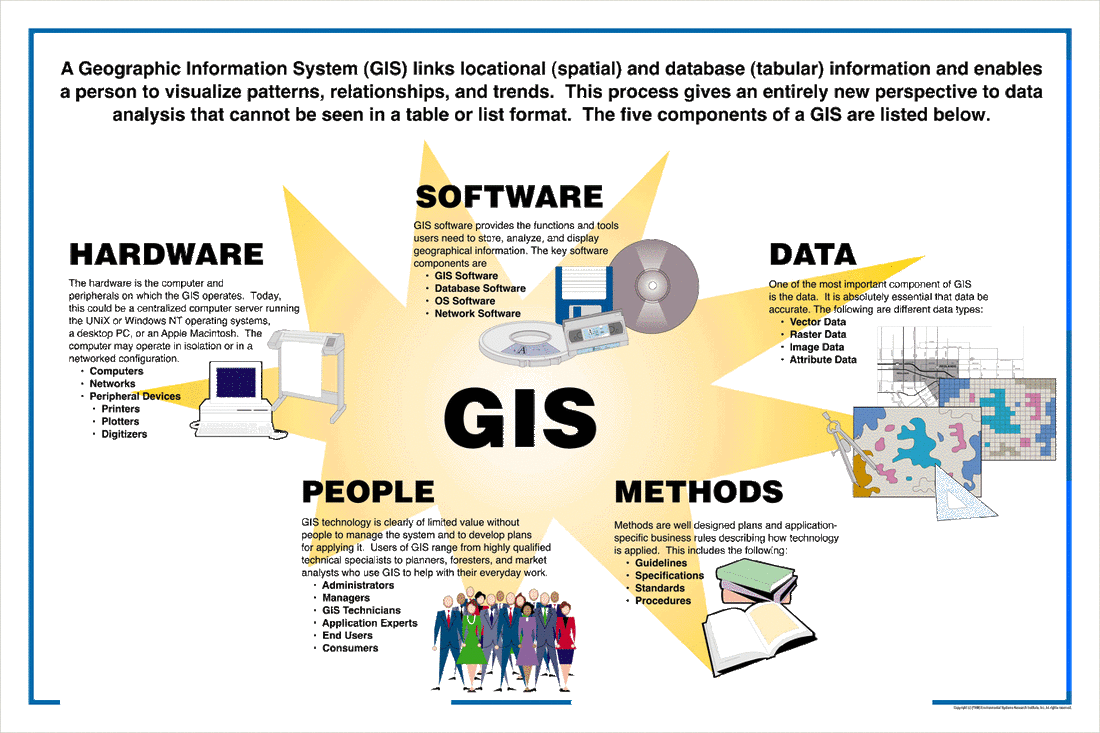
Core Components of GIS
To understand how GIS works, it’s essential to break down its foundational components. GIS operates through an interconnected system of hardware, software, data, people, and methods. Each element plays a unique role in transforming raw spatial data into meaningful insights.
Hardware
Hardware forms the physical backbone of a GIS system. This includes all the tools and devices needed to collect, store, and process geographic data.
- Computers: High-performance desktops and servers are crucial for running GIS software and managing large datasets. For example, 3D modeling or real-time analysis often requires robust computing power.
- GPS Devices: Handheld GPS units, drones, and survey instruments are commonly used to collect geospatial data directly from the field.
- Sensors: Remote sensing devices like satellites, LIDAR systems, and ground-based sensors capture data that feeds into GIS systems.
- Peripheral Devices: Monitors with high resolution, plotters for large-format maps, and input devices like digitizers enable effective data visualization and interaction.
Example: During a natural disaster, drones equipped with high-resolution cameras can capture aerial imagery. This data is then processed on GIS servers to assess damage and guide emergency response.
Software
GIS software is the engine of the system, transforming raw data into actionable maps and analyses. There are numerous GIS software options tailored to different levels of expertise and requirements.
- Popular GIS Platforms:
- ArcGIS by Esri: A comprehensive tool for mapping, analysis, and data visualization.
- QGIS: An open-source alternative for users needing cost-effective yet powerful GIS capabilities.
- Google Earth Pro: A user-friendly tool for basic GIS functions and data exploration.
- Features of GIS Software:
- Mapping: Convert data into dynamic visual representations like heatmaps or topographical maps.
- Spatial Analysis: Analyze relationships between data points, such as proximity or clustering.
- Data Management: Store and organize vast amounts of spatial and attribute data.
Pro Tip: While paid software like ArcGIS offers advanced capabilities, tools like QGIS are ideal for beginners or organizations with limited budgets.
Data
Data is the lifeblood of GIS. It provides the raw material that GIS processes to produce insights. GIS data can be divided into two primary categories:
- Spatial Data: Data that defines the location of features on Earth, often represented as:
- Vector Data: Points, lines, and polygons (e.g., city locations, roads, property boundaries).
- Raster Data: Gridded data like satellite imagery or elevation models.
- Attribute Data: Non-spatial data describing the characteristics of spatial features. For instance, a map of schools may include attributes like student capacity or funding levels.
Data Sources:
- Remote sensing (satellites, drones).
- Governmental agencies (e.g., USGS, NOAA).
- Public datasets (OpenStreetMap, Census data).
Key Fact: High-quality GIS outputs depend heavily on the accuracy and resolution of the input data.
People
The human element is critical in the GIS workflow. Skilled professionals ensure the system runs smoothly and delivers meaningful results.
- GIS Analysts: Experts who analyze data and create maps for insights.
- Cartographers: Professionals who design visually engaging and informative maps.
- Developers: Build and customize GIS applications for specific use cases.
- End Users: Individuals or organizations using GIS-generated insights for decision-making.
Case Study: In public health, GIS analysts mapped COVID-19 cases to track and mitigate the spread, assisting policymakers and healthcare providers.
Methods
Methods refer to the processes and workflows used to collect, analyze, and interpret data in GIS. These are the “rules” that ensure consistent and accurate results.
- Data Collection: Using tools like GPS devices or digitizing maps.
- Data Integration: Combining spatial and attribute data into a cohesive dataset.
- Spatial Analysis: Applying algorithms to uncover patterns or relationships.
- Visualization: Turning results into easy-to-understand visual formats, like interactive maps or dashboards.
Summary of Core Components
| Component | Role in GIS | Examples |
|---|---|---|
| Hardware | Physical infrastructure | Computers, GPS, sensors |
| Software | Processing and analysis | ArcGIS, QGIS, Google Earth |
| Data | Raw material for GIS processes | Vector, raster, attribute |
| People | Human expertise driving GIS workflows | Analysts, developers, users |
| Methods | Standardized processes for GIS operations | Data collection, visualization |
Together, these components form the foundation of how GIS works, seamlessly integrating to handle complex spatial challenges.
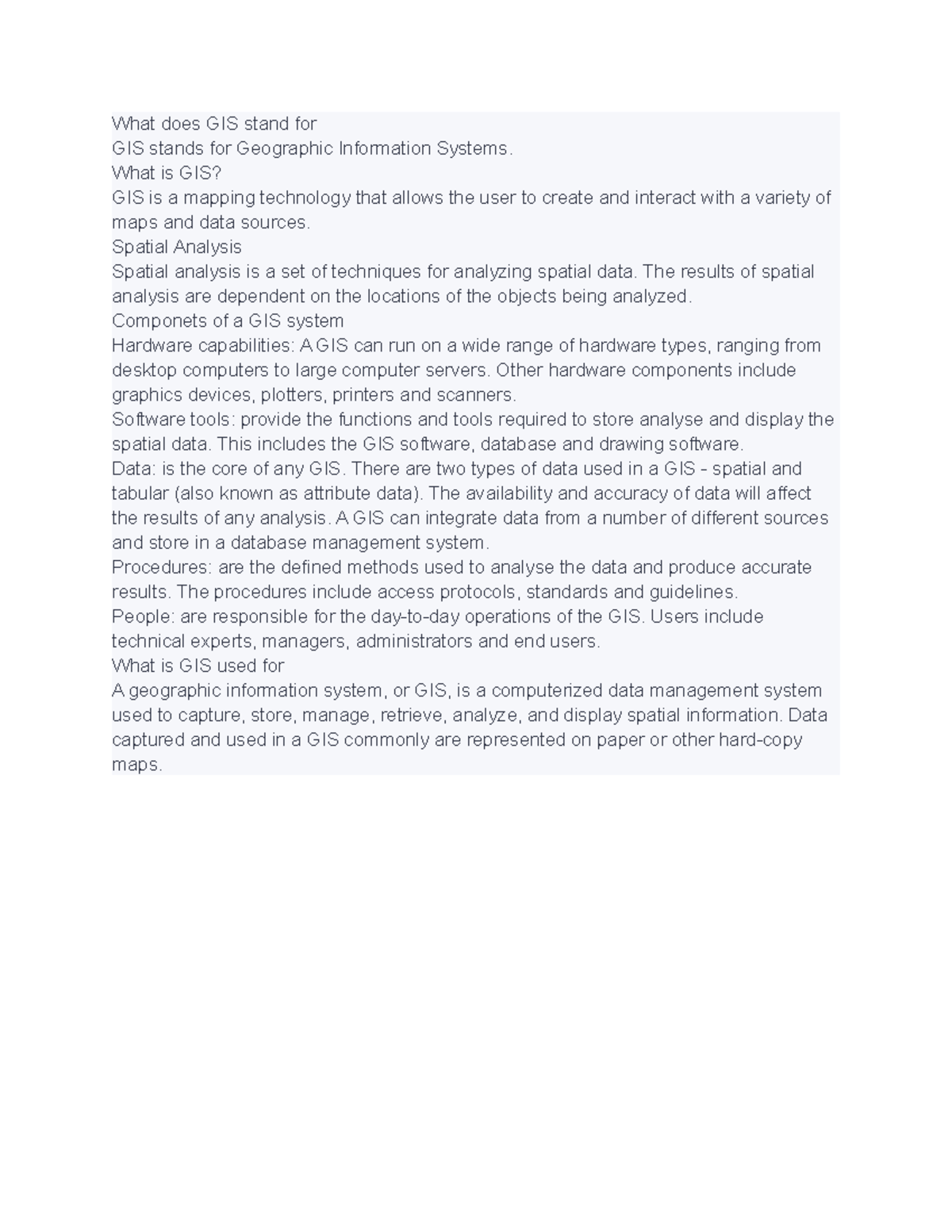
Key Functions of GIS
Understanding the key functions of GIS is pivotal to grasping how GIS works. These functions form the backbone of GIS systems, enabling them to transform raw spatial and non-spatial data into actionable insights. Each function contributes to a step in the journey from data acquisition to decision-making.
Data Capture
Data capture is the initial step in any GIS workflow, involving the collection of geographic and attribute data from various sources.
- Methods of Data Capture:
- Field Surveys: GPS devices and total stations record precise locations.
- Remote Sensing: Satellites and drones capture imagery over large areas.
- Digitization: Converting paper maps into digital formats for analysis.
- Real-Life Application: Urban planners use GPS devices to survey roads and buildings for accurate city mapping. Drones equipped with LIDAR can provide 3D terrain data, which is vital for flood modeling and infrastructure development.
Data Storage
Storing vast amounts of data efficiently is essential for GIS functionality. GIS databases are designed to manage both spatial and attribute data, ensuring they remain accessible, organized, and secure.
- Types of GIS Data Storage:
- File-Based: Shapefiles, GeoTIFFs, and other file formats store data locally.
- Database Management Systems (DBMS): Spatially-enabled databases like PostgreSQL/PostGIS manage large datasets and support complex queries.
- Cloud Storage: Platforms like Esri’s ArcGIS Online enable secure access and sharing of GIS data across teams.
Fun Fact: Google Earth stores petabytes of spatial data, including satellite imagery and street-level views, enabling users to explore the world virtually.
Data Analysis
Data analysis is the core of GIS, transforming raw data into meaningful patterns, relationships, and trends. This function enables users to answer complex questions about spatial phenomena.
- Common Spatial Analysis Techniques:
- Buffering: Identifies zones around a specific feature (e.g., areas within 500 meters of a school).
- Overlay Analysis: Combines layers to identify intersections (e.g., flood-prone areas with critical infrastructure).
- Network Analysis: Optimizes routes for transportation and logistics.
- Example: Retail businesses use GIS to analyze customer distribution and identify optimal locations for new stores by combining demographic data with geographic accessibility.
Data Visualization
Visualization is one of GIS’s most powerful features, converting raw data into maps, charts, and 3D models that are easy to understand and interpret.
- Visualization Tools:
- Thematic Maps: Highlight patterns, such as population density or vegetation cover.
- 3D Models: Represent terrains, buildings, and other features in three dimensions.
- Dashboards: Interactive platforms display live GIS data (e.g., COVID-19 trackers).
Case Study: During wildfire events in California, GIS maps are used to visualize fire spread, evacuation routes, and areas at risk, enabling faster response and resource allocation.
Data Sharing
Modern GIS systems prioritize collaboration by enabling data sharing across platforms and organizations. Sharing data enhances decision-making and fosters teamwork, particularly in large-scale projects.
- Sharing Methods:
- Web GIS: Platforms like ArcGIS Online and Google Maps allow users to share data via cloud-based systems.
- APIs: Developers can integrate GIS functionalities into custom applications.
- Open Data Portals: Many governments and organizations share GIS data publicly (e.g., OpenStreetMap, NASA’s Earth Science Data).
Example: Disaster response agencies share live GIS dashboards with emergency personnel to coordinate relief efforts during hurricanes or earthquakes.
Summary of GIS Functions
| Function | Role in GIS Workflow | Example Use Case |
|---|---|---|
| Data Capture | Collects spatial and attribute data | Surveying, remote sensing |
| Data Storage | Organizes and secures data | Cloud GIS for team collaboration |
| Data Analysis | Processes data to uncover trends | Identifying optimal retail store locations |
| Data Visualization | Converts data into maps, charts, and 3D models | Fire risk mapping during wildfires |
| Data Sharing | Promotes collaboration and accessibility | Open data for urban planning |
Each function plays a critical role in ensuring GIS systems deliver actionable insights. Whether you’re tracking environmental changes, managing urban growth, or responding to emergencies, these capabilities make GIS indispensable in a data-driven world.

How GIS Works: Step-by-Step
To fully comprehend how GIS works, it’s helpful to break the process into clear, sequential steps. From collecting raw data to presenting actionable insights, GIS systems follow a structured workflow that ensures precision and effectiveness. Here’s a step-by-step guide to understanding the operational flow of GIS.
Step 1: Data Collection
Data collection is the starting point of any GIS project. Without accurate and reliable data, the entire GIS process would falter. This step involves gathering spatial (location-based) and non-spatial (attribute) data from various sources.
- Data Types:
- Spatial Data: Includes geographic coordinates, boundaries, and physical features.
- Attribute Data: Details about spatial features, such as population density or land use.
- Data Sources:
- Remote sensing technologies like satellites and drones.
- GPS surveys for real-time and precise location data.
- Existing datasets from government agencies or public repositories.
Example: During a flood risk assessment, data about rainfall patterns (spatial) and soil saturation levels (attribute) is collected to model potential flood zones.
Step 2: Data Input and Processing
Once data is collected, it must be processed and prepared for analysis. This involves converting raw data into formats compatible with GIS software and ensuring its quality.
- Data Input:
- Uploading field data from GPS devices or remote sensors.
- Importing shapefiles, raster images, and tabular datasets.
- Processing Techniques:
- Georeferencing: Aligning datasets to real-world coordinates.
- Data Cleaning: Removing errors, duplicates, and inconsistencies.
Pro Tip: High-resolution datasets improve analysis accuracy but require powerful hardware and software to process efficiently.
Step 3: Data Analysis
Data analysis is the heart of GIS operations. It is here that GIS uncovers relationships, patterns, and trends hidden in raw data. Advanced algorithms and spatial techniques are employed to answer specific questions.
- Analysis Techniques:
- Proximity Analysis: Determines distances and relationships (e.g., identifying areas within a 5-mile radius of a hospital).
- Overlay Analysis: Combines multiple layers to derive new insights (e.g., intersecting flood zones with residential areas).
- Temporal Analysis: Examines changes over time (e.g., urban growth analysis over decades).
Real-Life Application: Logistics companies analyze road networks using GIS to optimize delivery routes, saving both time and fuel.
Step 4: Visualization and Output
The results of GIS analysis are transformed into visual formats that make data insights accessible and understandable. Visualization is key to communicating findings effectively.
- Common Outputs:
- Static Maps: Traditional maps showing thematic information, like climate zones or land use.
- Interactive Maps: Web-based platforms allowing users to interact with data (e.g., zooming, filtering layers).
- 3D Models: Realistic representations of terrains and urban landscapes.
Example: An interactive map displaying COVID-19 cases by region helps policymakers allocate healthcare resources effectively.
Step 5: Decision-Making
The ultimate goal of GIS is to enable informed decision-making. Once data is visualized, stakeholders use these insights to address problems, plan strategies, or evaluate outcomes.
- Examples of Decision-Making Applications:
- Urban planners use GIS to determine the best locations for new parks or schools.
- Environmentalists use GIS to identify critical habitats for conservation efforts.
- Emergency responders rely on GIS to prioritize rescue operations during disasters.
Case Study: In 2020, during Australia’s bushfire crisis, GIS maps helped emergency teams identify evacuation routes and areas most in need of firefighting resources.
Summary of the GIS Workflow
| Step | Purpose | Example |
|---|---|---|
| Data Collection | Gathering raw spatial and attribute data | Remote sensing for deforestation monitoring |
| Data Input and Processing | Preparing data for analysis | Cleaning GPS survey data for accuracy |
| Data Analysis | Applying spatial techniques to derive insights | Identifying optimal routes for deliveries |
| Visualization and Output | Presenting results in user-friendly formats | Interactive COVID-19 case maps |
| Decision-Making | Using insights to inform strategies and actions | Prioritizing wildfire response zones |
This step-by-step approach to understanding how GIS works demonstrates the intricate balance of technology, data, and human expertise. Each step plays a vital role in transforming raw data into decisions that shape the world around us.