Welcome to the fascinating world of Geographic Information Systems (GIS)! Whether you’re a seasoned professional or a curious beginner, understanding how to analyse GIS data is a game-changer in today’s data-driven landscape. Let’s embark on this journey together, exploring the ins and outs of GIS data analysis with a touch of humor and plenty of insights.
What is GIS Data?
GIS, or Geographic Information Systems, might sound like something only cartographers and tech geeks use, but it’s so much more. At its core, GIS is a powerful tool that captures, stores, manipulates, analyzes, and visualizes geographical data. Think of it as a supercharged map that not only shows you where things are but also provides deep insights into why they’re there and how they interact.
- Definition of GIS Data: GIS data encompasses both spatial and attribute data. Spatial data refers to the geographic location and shape of features on the Earth’s surface, such as roads, rivers, and buildings. Attribute data, on the other hand, provides information about these features, like the name of a street, the population of a city, or the type of vegetation in a forest.
- Importance of GIS Data in Various Industries: GIS data is a cornerstone in numerous fields:
- Urban Planning: Designing efficient city layouts and infrastructure.
- Environmental Management: Monitoring ecosystems and managing natural resources.
- Public Health: Tracking disease outbreaks and planning healthcare services.
- Business: Optimizing locations for retail stores and analyzing market trends.
- Transportation: Enhancing logistics and route planning for better efficiency.
Imagine trying to navigate a bustling city without a map or a business trying to choose a store location without market data. GIS data analysis bridges that gap, providing the necessary insights to make informed decisions.
Why Analyse GIS Data?
So, why should you care about how to analyse GIS data? Well, because it can transform raw data into actionable insights that drive smarter decisions and strategic planning.
- Benefits of GIS Data Analysis:
- Enhanced Decision-Making: Make informed choices based on accurate spatial data.
- Improved Efficiency: Optimize resources and streamline operations.
- Better Visualization: Turn complex data sets into easy-to-understand maps and charts.
- Predictive Insights: Anticipate future trends and plan accordingly.
- Real-World Applications and Examples:
- Disaster Management: GIS data helps in planning evacuation routes and managing relief efforts during natural disasters.
- Retail Expansion: Businesses use GIS to identify the best locations for new stores based on demographic data and consumer behavior.
- Environmental Conservation: Conservationists analyze GIS data to monitor wildlife habitats and manage protected areas effectively.
Imagine a city planner using GIS data to design a new park that maximizes green space while minimizing disruption to existing infrastructure. Or a healthcare provider using GIS to allocate resources where they’re needed most. These are just a couple of examples showcasing the power and versatility of GIS data analysis.
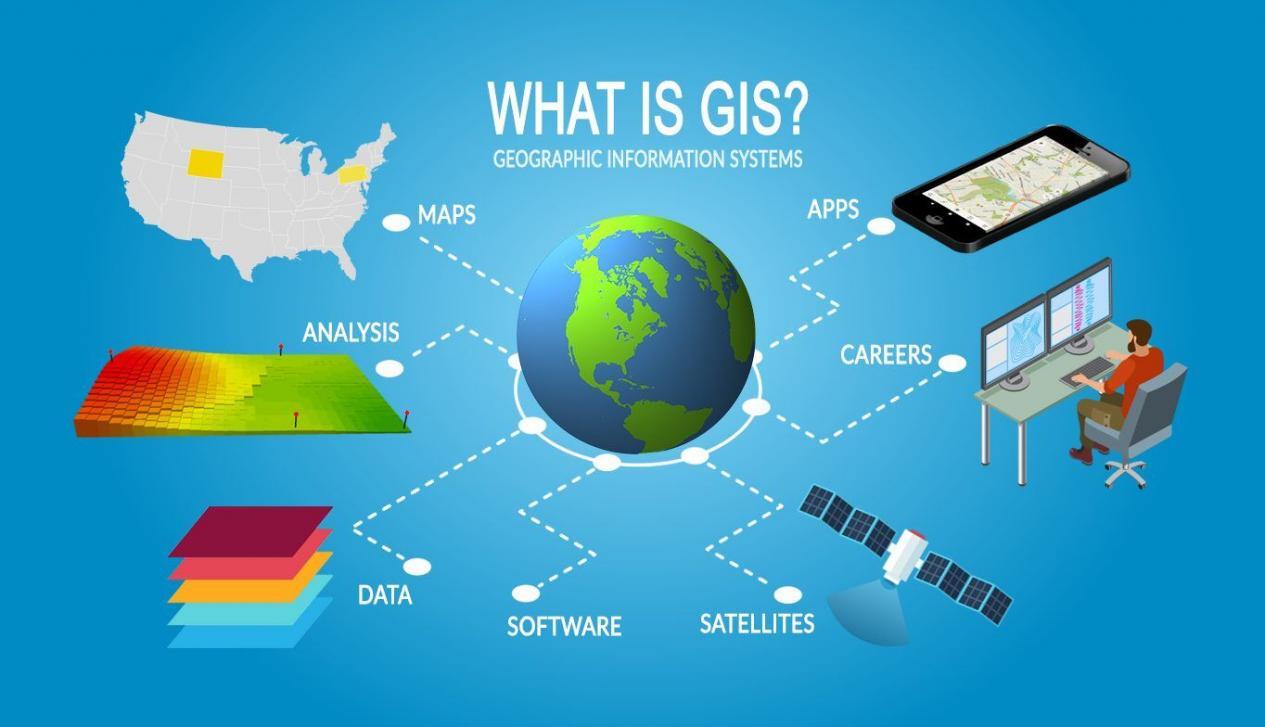
What is GIS Data Analysis?
Imagine you’ve got a treasure map. GIS data analysis is like decoding that map to find the hidden treasure. But instead of gold, you’re uncovering valuable insights about our world.
- Definition and Explanation:
GIS Data Analysis involves examining spatial data to uncover patterns, relationships, and trends. It combines geographic information with various analytical techniques to solve problems, make decisions, and predict future scenarios. Essentially, it transforms raw spatial data into meaningful information.
- Difference Between GIS Data Analysis and Other Data Analysis Types:
While traditional data analysis might focus on numbers and statistics, GIS data analysis adds a geographical dimension. This means you’re not just looking at data points; you’re considering their locations and spatial relationships. For example:
- Traditional Data Analysis: Analyzing sales numbers across different months.
- GIS Data Analysis: Mapping those sales numbers to see which neighborhoods are performing best and why.
The spatial component adds a layer of depth, making GIS data analysis uniquely powerful for tasks that require geographical context.
Key Components of GIS Data
To master how to analyse GIS data, you need to understand its building blocks. Let’s explore the key components that make GIS data so versatile.
- Spatial Data vs. Attribute Data:
GIS data is typically divided into two main types:
- Spatial Data:
- Definition: Refers to the geographic location and shape of features on the Earth’s surface.
- Examples: Coordinates of a city, the path of a river, the boundaries of a park.
- Formats: Shapefiles, GeoJSON, KML/KMZ.
- Attribute Data:
- Definition: Provides information about the spatial features.
- Examples: Population of a city, water quality measurements in a river, types of trees in a park.
- Formats: Tables linked to spatial data, spreadsheets, databases.
Examples of Spatial vs. Attribute Data
Feature Spatial Data Attribute Data City Geographic coordinates Population, area, GDP River Path and length Water quality, flow rate Park Boundaries and size Number of trees, facilities - Spatial Data:
- Common GIS Data Formats:
Different GIS software supports various data formats. Here are some of the most common:
- Shapefiles (.shp): Widely used for storing vector data like points, lines, and polygons.
- GeoJSON (.geojson): A format for encoding a variety of geographic data structures using JavaScript Object Notation (JSON).
- KML/KMZ (.kml/.kmz): Formats used primarily with Google Earth for displaying geographic data.
- Raster Formats (e.g., GeoTIFF): Used for storing pixel-based data like satellite imagery and elevation models.
Understanding these formats is essential for effective GIS data analysis, ensuring compatibility and ease of use across different platforms and projects.
Types of GIS Data Analysis
GIS data analysis is not a one-size-fits-all process. Depending on your objectives, you might employ different types of analysis. Let’s explore the three main types:
- Descriptive Analysis:
- What It Is: This type of analysis focuses on summarizing and describing the features and patterns in your GIS data.
- When to Use: When you need to understand the current state of a geographic area.
- Examples:
- Creating maps that show population density.
- Identifying the distribution of a particular species in an ecosystem.
Fun Fact: Descriptive analysis is like taking a selfie of your data—capturing its current state without any modifications.
- Predictive Analysis:
- What It Is: Uses historical data and statistical models to predict future trends and events.
- When to Use: When you want to forecast future scenarios based on existing patterns.
- Examples:
- Predicting urban growth and its impact on traffic congestion.
- Forecasting the spread of a disease in a region.
Example Case Study: A city planner used predictive GIS data analysis to anticipate population growth in suburban areas. By analyzing current trends, they were able to plan new schools and infrastructure ahead of demand, preventing future overcrowding.
- Prescriptive Analysis:
- What It Is: Goes a step further by not only predicting outcomes but also suggesting actions to achieve desired results.
- When to Use: When you need actionable recommendations based on data insights.
- Examples:
- Optimizing the locations for new retail stores to maximize market reach.
- Recommending the best routes for emergency response teams based on traffic patterns and road conditions.
Think of prescriptive analysis as your GPS telling you not just where you might end up, but also advising you on the best route to take to get there without getting lost!
Comparison of GIS Data Analysis Types
| Type of Analysis | Purpose | Example Application |
|---|---|---|
| Descriptive | Summarize and describe current data | Mapping current population distribution |
| Predictive | Forecast future trends | Predicting urban expansion |
| Prescriptive | Recommend actions based on predictions | Optimizing store locations for maximum reach |
Understanding these types of GIS data analysis allows you to choose the right approach for your specific needs, ensuring that your analysis is both effective and relevant.
Grasping the fundamentals of how to analyse GIS data is like learning the rules of a new game. Once you understand what GIS data analysis entails, its key components, and the various types of analysis available, you’re well-equipped to tackle any spatial problem that comes your way. Whether you’re mapping out a new hiking trail or strategizing a city’s infrastructure, these insights will help you make informed, data-driven decisions.

Preparing for GIS Data Analysis
Alright, now that you’ve got a solid understanding of how to analyse GIS data, it’s time to roll up your sleeves and get ready for the actual analysis. Preparation is key to ensuring that your GIS data analysis is accurate, efficient, and insightful. Let’s break down the essential steps to prepare for how to analyse GIS data effectively.
Collecting GIS Data
Before you can dive into analysis, you need to gather the right data. Think of GIS data collection as assembling the perfect ingredients for a delicious recipe—each component plays a crucial role in the final outcome.
- Sources of GIS Data:
Acquiring high-quality GIS data is the foundation of successful analysis. Here are some common sources where you can obtain GIS data:
- Government Databases:
- United States Geological Survey (USGS): Offers a wealth of geographic data, including topographic maps and satellite imagery.
- National Oceanic and Atmospheric Administration (NOAA): Provides data related to weather, oceans, and climate.
- Local Government Portals: Many cities and counties maintain open data portals with GIS datasets for public use.
- Open-Source Platforms:
- OpenStreetMap (OSM): A collaborative project that provides free geographic data and mapping.
- Natural Earth: Offers public domain map datasets at various scales, suitable for creating maps.
- Commercial Data Providers:
- Esri: Known for its comprehensive GIS data and services, especially if you’re using ArcGIS.
- HERE Technologies: Provides detailed location data and mapping solutions.
- Academic and Research Institutions:
- Universities often conduct studies that generate valuable GIS data, which may be available through their libraries or research departments.
- Crowdsourced Data:
- Platforms like Mapillary and Waze allow users to contribute real-time geographic information, which can be invaluable for certain types of analysis.
- Government Databases:
- Ensuring Data Quality and Accuracy:
Not all GIS data is created equal. Ensuring the quality and accuracy of your data is paramount for reliable analysis. Here are some tips to maintain high standards:
- Check Metadata: Metadata provides information about the data’s source, accuracy, date of creation, and more. Always review metadata to understand the context and reliability of the data.
- Verify Sources: Use data from reputable sources to minimize errors and inconsistencies.
- Assess Resolution and Scale: Ensure that the data’s resolution and scale are appropriate for your analysis needs. High-resolution data is essential for detailed analysis, while lower resolutions might suffice for broader studies.
- Look for Completeness: Ensure that the dataset is complete and doesn’t have missing or incomplete records that could skew your analysis.
- Update Frequency: Some GIS data, like population figures or infrastructure layouts, can change over time. Make sure you’re using the most recent data available to maintain relevance.
Quick Tip: Always cross-reference multiple data sources when possible to validate the accuracy of your GIS data. It’s like double-checking your homework—better safe than sorry!
Cleaning and Organizing GIS Data
Once you’ve collected your GIS data, the next step is to clean and organize it. Think of this phase as tidying up your workspace before starting a project—you want everything in its right place to work efficiently.
- Identifying and Handling Missing or Inconsistent Data:
Data cleaning is crucial to eliminate errors that could compromise your analysis. Here’s how to tackle common data issues:
- Missing Data:
- Identification: Use GIS software tools to identify gaps or missing values in your datasets.
- Handling Strategies:
- Imputation: Estimate missing values based on existing data.
- Deletion: Remove incomplete records if they’re not critical to your analysis.
- Interpolation: Use spatial interpolation methods to estimate missing geographic data points.
- Inconsistent Data:
- Standardization: Ensure consistency in data formats, units of measurement, and naming conventions. For example, decide whether to use metric or imperial units and stick with it throughout your dataset.
- Error Correction: Look for typographical errors or outliers that don’t fit the expected pattern and correct them accordingly.
- Missing Data:
- Data Normalization and Standardization:
Normalization and standardization are processes that adjust your data to a common scale, making it easier to compare and analyze.
- Normalization:
- Purpose: Adjusts values measured on different scales to a common scale without distorting differences in the ranges of values.
- Example: Scaling population data so that values range between 0 and 1, facilitating comparison across different regions.
- Standardization:
- Purpose: Centers your data around the mean with a standard deviation of one, making it easier to identify outliers and patterns.
- Example: Standardizing income data to compare economic disparities across multiple cities.
Pro Tip: Always document your data cleaning and normalization processes. This transparency ensures that your analysis is reproducible and credible.
- Normalization:
- Organizing GIS Data for Easy Access and Analysis:
A well-organized dataset is your best friend when it comes to efficient GIS data analysis. Here’s how to keep your data tidy:
- Use Clear Naming Conventions:
- Name your files and layers descriptively. For instance, use “City_Population_2024.shp” instead of “Layer1.shp” to easily identify what each file contains.
- Create a Logical Folder Structure:
- Organize your data into folders based on categories such as Raw Data, Processed Data, Maps, and Scripts. This structure helps you quickly locate the files you need.
- Utilize Metadata:
- Maintain detailed metadata for each dataset, including information about the source, date of acquisition, and any transformations applied. Metadata acts as a roadmap for your data, making it easier to understand and use.
- Implement Version Control:
- Especially for larger projects, using version control systems like Git can help track changes and collaborate with others without overwriting important data.
Fun Fact: A well-organized GIS project can save you hours of frustration and keep your analysis running smoothly—kind of like having a well-organized toolbox where every tool is exactly where you need it!
- Use Clear Naming Conventions:
Choosing the Right GIS Software
Selecting the appropriate GIS software is like choosing the right vehicle for a road trip—you want something that fits your needs, is reliable, and makes the journey enjoyable. The right tools can significantly enhance your ability to analyse GIS data effectively.
- Overview of Popular GIS Software:
There’s a plethora of GIS software available, each with its own strengths and specializations. Here are some of the most widely used options:
- ArcGIS (by Esri):
- Features: Comprehensive suite of tools for mapping, spatial analysis, and data management.
- Pros: Highly robust with extensive support and resources; integrates well with other Esri products.
- Cons: Can be expensive, especially for individual users or small businesses.
- QGIS (Quantum GIS):
- Features: Open-source platform offering a wide range of plugins and customization options.
- Pros: Free to use; strong community support; highly flexible.
- Cons: May have a steeper learning curve for beginners compared to some commercial software.
- MapInfo Professional:
- Features: User-friendly interface with strong data visualization capabilities.
- Pros: Intuitive for users familiar with Microsoft Office; good for business applications.
- Cons: Limited advanced spatial analysis tools compared to ArcGIS.
- Google Earth Pro:
- Features: Excellent for visualization and sharing interactive maps.
- Pros: Free to use; easy to share and embed maps; great for presentations.
- Cons: Not as powerful for in-depth spatial analysis.
- GRASS GIS:
- Features: Open-source software focused on geospatial data management and analysis, image processing, and spatial modeling.
- Pros: Highly powerful for technical users; integrates well with QGIS.
- Cons: Less user-friendly interface; requires more technical expertise.
- ArcGIS (by Esri):
- Factors to Consider When Selecting GIS Tools:
Choosing the right GIS software depends on several factors tailored to your specific needs and resources:
- Budget:
- Free vs. Paid: Determine whether a free solution like QGIS meets your needs or if the advanced features of paid software like ArcGIS justify the cost.
- User Expertise:
- Beginner-Friendly: If you’re new to GIS, tools with intuitive interfaces and robust support communities can make the learning curve less daunting.
- Advanced Users: For those requiring complex spatial analysis, software with extensive analytical capabilities and scripting options (like ArcGIS or GRASS GIS) might be more suitable.
- Project Requirements:
- Data Types: Ensure the software supports the types of GIS data you’ll be working with, whether it’s vector, raster, or 3D data.
- Analysis Needs: Different projects may require specific analytical tools. For example, environmental studies might benefit from software with strong raster analysis capabilities.
- Compatibility and Integration:
- File Formats: Check if the software supports the GIS data formats you plan to use.
- Integration with Other Tools: If you use other data analysis or visualization tools, ensure that your GIS software can integrate seamlessly with them.
- Support and Community:
- Documentation: Comprehensive documentation and tutorials can greatly aid your learning process.
- Community Forums: Active user communities can provide valuable support, tips, and troubleshooting assistance.
- Scalability:
- Project Size: Consider whether the software can handle the scale of your projects, especially if you anticipate working with large datasets.
- Future Needs: Choose software that can grow with your needs, offering additional features and updates as required.
Decision Matrix Example:
Factor ArcGIS QGIS MapInfo Cost High Free Moderate Ease of Use Moderate Moderate to High High Advanced Analysis Excellent Good Fair Community Support Strong (Esri) Very Strong Moderate Integration Excellent (Esri) Good Good This matrix can help you weigh the pros and cons based on what matters most to you.
- Budget:
- Emerging GIS Technologies:
The GIS landscape is continually evolving, with new technologies enhancing how we analyse GIS data. Here are a few exciting trends:
- Cloud-Based GIS:
- Advantages: Scalability, accessibility from anywhere, and reduced need for local hardware resources.
- Examples: Esri’s ArcGIS Online, Google Cloud GIS Solutions.
- Mobile GIS:
- Advantages: Real-time data collection and analysis in the field using smartphones and tablets.
- Examples: Collector for ArcGIS, QField for QGIS.
- Integration with Big Data and AI:
- Advantages: Enhanced ability to process and analyze massive datasets, uncovering complex patterns with machine learning.
- Examples: Using Python and R with GIS for advanced analytics, AI-driven predictive modeling.
- 3D GIS and Virtual Reality:
- Advantages: More immersive and detailed visualizations, useful for urban planning, architecture, and simulations.
- Examples: Esri’s CityEngine, CesiumJS for 3D mapping.
Staying abreast of these emerging technologies can give you a competitive edge in how to analyse GIS data, allowing you to leverage the latest tools and methodologies for your projects.
- Cloud-Based GIS:
Preparing for how to analyse GIS data is all about laying a solid foundation. By carefully collecting high-quality GIS data, meticulously cleaning and organizing it, and choosing the right GIS software tailored to your needs, you set yourself up for a successful and insightful analysis. Remember, the quality of your preparation directly impacts the reliability and effectiveness of your GIS data analysis. So, take your time to get these steps right, and you’ll be well on your way to mastering the art of GIS data analysis.
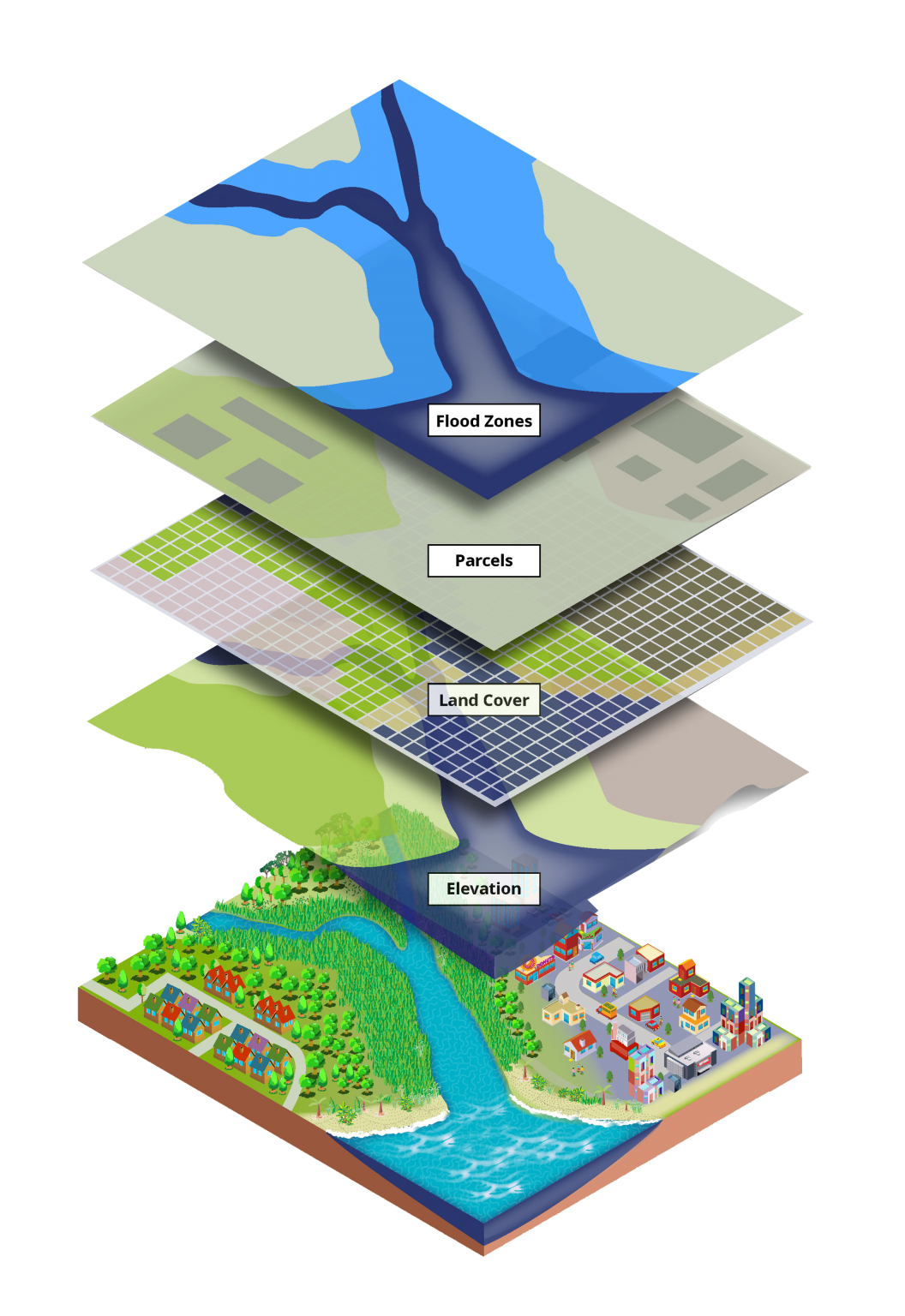
Steps to Analyse GIS Data
Now that you’re well-prepared with high-quality GIS data and the right tools in hand, it’s time to dive into the actual steps to analyse GIS data. Think of this as cooking your favorite dish—you’ve got your ingredients (data) ready, and now you’re following the recipe (analysis steps) to create something delicious (insightful results). Let’s break down the process into manageable steps that will guide you from setting objectives to presenting your findings.
Defining Your Objectives
Before you start stirring the pot, it’s essential to know what you’re aiming to cook. Similarly, defining your objectives is the foundational step in how to analyse GIS data. Clear objectives help you stay focused, choose the right methods, and measure success effectively.
- Setting Clear Goals for GIS Data Analysis:
Start by asking yourself what you want to achieve with your GIS analysis. Are you looking to identify patterns, predict future trends, or make informed decisions based on spatial data? Your goals could range from improving urban planning, enhancing environmental conservation efforts, to optimizing business locations.
Example Objectives:
- Urban Planning: Determine the best locations for new parks to maximize accessibility for residents.
- Environmental Management: Assess the impact of deforestation on local wildlife habitats.
- Business Expansion: Identify optimal locations for new retail stores based on customer demographics and competitor locations.
- Identifying Key Questions to Answer:
Once your goals are set, translate them into specific questions that your GIS analysis can address. These questions will guide your data collection, analysis methods, and ultimately, your conclusions.
Sample Questions:
- Where are the areas with the highest population growth that could benefit from new infrastructure?
- How has land use changed over the past decade in a particular region?
- What are the most efficient routes for emergency services based on current traffic patterns?
Pro Tip: Use the SMART criteria (Specific, Measurable, Achievable, Relevant, Time-bound) to formulate your objectives and questions. This ensures that your analysis is focused and actionable.
Data Visualization
Once your objectives are clear, it’s time to transform your data into visual formats that make complex information easy to understand. Data visualization is a crucial step in how to analyse GIS data because it helps in uncovering patterns, trends, and relationships that might not be immediately apparent in raw data.
- Creating Maps and Visual Representations:
GIS excels at creating various types of maps and visualizations that can illustrate your data effectively. Here are some common visualization techniques:
- Choropleth Maps:
- Description: Use different colors or shades to represent data values across geographical areas.
- Use Case: Displaying population density or income levels across different regions.
- Heat Maps:
- Description: Highlight areas with high concentrations of a particular attribute using gradients.
- Use Case: Identifying hotspots for crime incidents or disease outbreaks.
- Dot Density Maps:
- Description: Represent data points with dots, where each dot signifies a specific quantity.
- Use Case: Showing the distribution of individual events, like customer locations or tree populations.
- 3D Maps:
- Description: Add a third dimension to your maps to represent elevation or other vertical data.
- Use Case: Visualizing topography, building heights, or underground utilities.
- Choropleth Maps:
- Importance of Effective Visualization in GIS Analysis:
Effective visualization is not just about making pretty maps; it’s about conveying information clearly and accurately. Good visualizations can:
- Simplify Complex Data: Break down large datasets into understandable visuals.
- Highlight Key Insights: Draw attention to significant patterns and anomalies.
- Facilitate Communication: Make it easier to share findings with stakeholders who may not have a technical background.
Fun Fact: The first known use of a choropleth map was by Charles Joseph Minard in 1854 to show immigration patterns to the United States. Today, choropleth maps are a staple in GIS data visualization!
Visual Aid: Example of a Choropleth Map
Comparison of Common GIS Visualization Techniques
Visualization Type Best For Pros Cons Choropleth Maps Showing data density or intensity Easy to interpret; visually appealing Can be misleading if data classes are not chosen carefully Heat Maps Identifying hotspots and clusters Highlights concentration areas May oversimplify data distribution Dot Density Maps Representing individual occurrences Provides detailed spatial distribution Can become cluttered with large datasets 3D Maps Visualizing elevation and complex terrains Offers depth and realism Requires more processing power and expertise
Spatial Analysis Techniques
Now that your data is beautifully visualized, it’s time to perform some spatial magic! Spatial analysis techniques are the heart and soul of how to analyse GIS data, enabling you to uncover relationships and patterns that inform your objectives.
- Buffer Analysis:
Buffer analysis involves creating a zone around a specific geographic feature. This technique is useful for understanding proximity and accessibility.
Use Cases:
- Urban Planning: Determine how many residents live within a 500-meter radius of a new park.
- Environmental Management: Assess the impact zone around a river to monitor potential pollution spread.
Example: A city planner uses buffer analysis to identify all residential areas within a 1-mile radius of proposed bike lanes. This helps in estimating the number of potential users and the benefits of the new infrastructure.
- Overlay Analysis:
Overlay analysis combines multiple spatial layers to identify relationships and intersections between different datasets.
Use Cases:
- Real Estate: Overlaying property values with proximity to amenities like schools and shopping centers.
- Environmental Conservation: Combining land use data with wildlife habitat maps to identify areas for protection.
Example Case Study: An environmental NGO conducted overlay analysis by combining deforestation data with wildlife migration routes. This revealed critical areas where conservation efforts should be intensified to protect endangered species.
- Network Analysis:
Network analysis examines the connectivity and flow within networks, such as transportation or utility systems.
Use Cases:
- Transportation Planning: Optimizing routes for public transit to reduce travel time.
- Emergency Services: Designing the most efficient paths for ambulances to reach hospitals quickly.
Example: A logistics company used network analysis to optimize delivery routes, reducing fuel consumption and improving delivery times by 15%.
Pro Tip: Most GIS software offers built-in tools for these spatial analyses, making it easier to apply these techniques without extensive programming knowledge.
Statistical Analysis in GIS
While spatial analysis techniques provide a geographical perspective, statistical analysis adds depth by allowing you to quantify relationships and test hypotheses within your GIS data. Combining both approaches can lead to more robust and comprehensive insights.
- Integrating Statistical Methods with GIS:
Statistical analysis in GIS involves applying statistical techniques to spatial data to uncover trends, correlations, and patterns that aren’t immediately obvious.
Common Statistical Methods:
- Descriptive Statistics: Summarizing data using measures like mean, median, and standard deviation.
- Correlation Analysis: Examining the relationship between two or more variables.
- Regression Analysis: Predicting the value of a dependent variable based on one or more independent variables.
- Common Statistical Tools Used in GIS Data Analysis:
- Spatial Autocorrelation (e.g., Moran’s I):
- Purpose: Measures the degree to which similar values occur near each other in space.
- Use Case: Identifying clusters of high or low values, such as crime hotspots.
- Hot Spot Analysis (Getis-Ord Gi):*
- Purpose: Identifies statistically significant spatial clusters of high or low values.
- Use Case: Detecting areas with unusually high sales figures or disease cases.
- Regression Models:
- Purpose: Predicts the relationship between dependent and independent variables.
- Use Case: Estimating property values based on factors like location, size, and proximity to amenities.
Example: A public health official uses regression analysis to determine the relationship between air quality index (AQI) levels and the incidence of respiratory diseases in different neighborhoods.
Visual Aid: Example of a Hot Spot Analysis Map
Common Statistical Tools in GIS and Their Applications
Statistical Tool Purpose Application Example Spatial Autocorrelation Measure clustering of similar values Identifying crime hotspots Hot Spot Analysis (Gi*) Detect significant spatial clusters Highlighting areas with high disease rates Regression Models Predict relationships between variables Estimating real estate prices based on location Principal Component Analysis Reduce data dimensionality and identify patterns Simplifying complex environmental datasets Think of statistical analysis in GIS as the Sherlock Holmes of data exploration—digging deep to uncover the hidden stories your data is trying to tell!
- Spatial Autocorrelation (e.g., Moran’s I):
Interpreting and Presenting Results
After crunching the numbers and mapping the trends, the final step is to interpret and present your results. This is where your hard work pays off, turning raw analysis into actionable insights that can drive decision-making.
- Making Sense of Analysis Outcomes:
Interpretation involves understanding what your analysis results mean in the context of your objectives. Ask yourself:
- Do the patterns and trends align with your expectations?
- What are the key takeaways from your spatial and statistical analyses?
- Are there any surprising findings that require further investigation?
Example: After conducting a buffer analysis, you discover that a significant number of residents live outside the 500-meter radius of existing parks. This insight could inform plans to develop new parks in underserved areas.
- Communicating Findings to Stakeholders:
Presenting your results effectively ensures that your insights are understood and acted upon by stakeholders, whether they’re team members, clients, or the general public.
Best Practices for Presenting GIS Analysis Results:
- Use Clear and Concise Visuals:
- Incorporate maps, charts, and graphs that highlight your key findings.
- Avoid cluttered visuals; simplicity aids comprehension.
- Tell a Story:
- Structure your presentation in a narrative format, guiding your audience through your objectives, methods, results, and conclusions.
- Use real-world examples or case studies to illustrate your points.
- Highlight Key Insights:
- Emphasize the most critical findings that align with your objectives.
- Use annotations or callouts on maps to draw attention to significant areas.
- Provide Actionable Recommendations:
- Based on your analysis, suggest clear actions or strategies.
- Ensure your recommendations are practical and aligned with your stakeholders’ goals.
Example Presentation Outline:
- Introduction: Brief overview of objectives and questions.
- Methodology: Summary of data collection and analysis techniques.
- Results: Key findings supported by maps and charts.
- Discussion: Interpretation of results and their implications.
- Recommendations: Suggested actions based on the analysis.
- Conclusion: Recap of the main points and next steps.
Case Study:
A local government presented their GIS analysis of traffic congestion to the city council. Using heat maps and regression models, they demonstrated the areas with the highest congestion and proposed new traffic signals and alternative routes. The clear visuals and actionable recommendations helped secure funding for the proposed infrastructure improvements.
Pro Tip: Tailor your presentation to your audience’s level of GIS expertise. Use technical language with experts and simplify explanations for non-technical stakeholders.
Think of your presentation as hosting a dinner party—serve your data on a well-laid-out map platter and garnish it with clear, actionable insights that leave your guests impressed and satisfied!
- Use Clear and Concise Visuals:
Following these steps ensures that your GIS data analysis is thorough, insightful, and actionable. From defining your objectives and visualizing data to applying spatial and statistical techniques and presenting your findings, each step plays a vital role in unlocking the full potential of your GIS data. Remember, the key to mastering how to analyse GIS data lies in a structured approach, attention to detail, and clear communication of your insights.