In today’s digital age, Google Earth has become a ubiquitous tool for exploring our planet from the comfort of our homes. Whether you’re planning a vacation, conducting research, or simply curious about different parts of the world, Google Earth offers a visually stunning and user-friendly platform to satisfy your geographical interests. On the other hand, Geographic Information Systems (GIS) represent a more specialized field, encompassing a range of technologies and methodologies used for capturing, analyzing, and presenting spatial and geographic data.
Understanding the relationship between Google Earth and GIS is essential for both casual users and professionals who rely on geographic data for various applications. This connection is especially important when considering the question: “Is Google Earth considered GIS?” While both tools deal with geographic information, their purposes, functionalities, and complexities differ significantly.
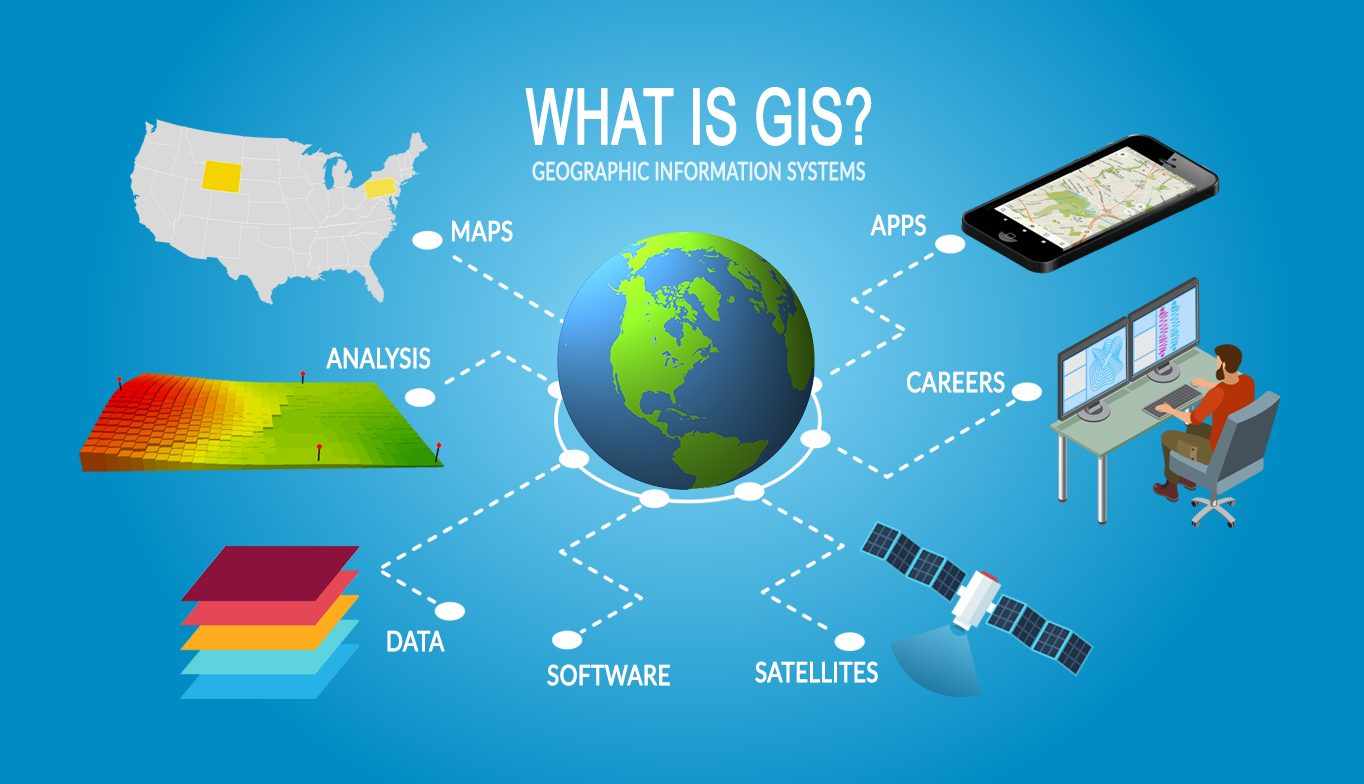
Geographic Information Systems (GIS) are sophisticated systems designed to capture, store, manipulate, analyze, manage, and present spatial or geographic data. At its core, GIS integrates hardware, software, data, people, and methods to facilitate comprehensive spatial analysis and decision-making.
Core Components of GIS:
- Hardware:
- Computers and Servers: Powerful machines capable of handling large datasets and complex computations.
- Input Devices: Tools like GPS devices, scanners, and digitizers used to collect spatial data.
- Output Devices: Printers and plotters for creating hard copies of maps and analysis results.
- Software:
- GIS Software Platforms: Programs like ArcGIS, QGIS, and MapInfo that provide tools for spatial analysis, mapping, and data management.
- Database Management Systems (DBMS): Systems that store and manage spatial and non-spatial data efficiently.
- Data:
- Spatial Data: Information related to the location and shape of geographic features (e.g., coordinates, boundaries).
- Attribute Data: Descriptive information about spatial features (e.g., population statistics, land use types).
- People:
- GIS Professionals: Individuals who design, implement, and manage GIS projects.
- End-Users: Stakeholders who utilize GIS outputs for decision-making, such as urban planners, environmental scientists, and business analysts.
- Methods:
- Analytical Techniques: Procedures and algorithms used to interpret spatial data and derive meaningful insights.
- Data Management Practices: Strategies for organizing, storing, and maintaining data integrity.
History and Evolution of GIS
The evolution of GIS is a testament to humanity’s growing ability to harness spatial data for various applications. Here’s a brief overview of its journey:
- 1960s – Origins:
- Early Developments: The concept of GIS began with the work of pioneers like Roger Tomlinson, who is often credited as the “father of GIS.” His efforts in the 1960s laid the groundwork for integrating spatial data with digital mapping technologies.
- 1970s – Technological Advancements:
- Adoption in Government: GIS started gaining traction in government agencies for urban planning, resource management, and environmental monitoring.
- Development of Early Software: The creation of foundational GIS software allowed for more sophisticated data analysis and visualization.
- 1980s – Expansion and Commercialization:
- Commercial GIS Software: Companies like ESRI introduced ArcInfo, making GIS more accessible to businesses and organizations beyond government sectors.
- Enhanced Data Collection: Advances in satellite imagery and remote sensing provided richer spatial datasets.
- 1990s – Integration and Internet Connectivity:
- Web GIS Emerges: The integration of GIS with the internet enabled online mapping services and real-time data sharing.
- Global Positioning System (GPS): The widespread use of GPS technology revolutionized data collection and accuracy.
- 2000s to Present – Modern GIS:
- Open-Source GIS: Platforms like QGIS democratized access to GIS tools, fostering a collaborative environment.
- Big Data and Cloud Computing: The ability to handle massive datasets and perform complex analyses in the cloud has expanded GIS capabilities.
- Integration with Emerging Technologies: GIS now intersects with artificial intelligence, machine learning, and the Internet of Things (IoT), enhancing its analytical power and applications.
Common Uses and Applications of GIS
GIS technology is incredibly versatile, finding applications across various industries and sectors. Here are some of the most prevalent uses:
- Environmental Management:
- Habitat Conservation: Mapping and analyzing wildlife habitats to inform conservation efforts.
- Natural Disaster Response: Planning and coordinating responses to events like floods, earthquakes, and hurricanes.
- Urban Planning:
- City Development: Designing infrastructure projects, zoning regulations, and land use planning.
- Transportation Planning: Optimizing public transit routes, traffic management, and infrastructure development.
- Public Health:
- Disease Tracking: Monitoring the spread of diseases and identifying hotspots for intervention.
- Healthcare Accessibility: Analyzing the distribution of healthcare facilities to improve service delivery.
- Business and Marketing:
- Market Analysis: Identifying target demographics and optimizing retail locations.
- Logistics and Supply Chain Management: Streamlining distribution networks and optimizing delivery routes.
- Agriculture:
- Precision Farming: Using spatial data to optimize planting, irrigation, and harvesting processes.
- Crop Monitoring: Tracking crop health and predicting yields through satellite imagery.
- Utilities and Infrastructure:
- Asset Management: Maintaining and managing infrastructure like pipelines, power lines, and water systems.
- Maintenance Scheduling: Planning repairs and upgrades based on spatial data analysis.
- Education and Research:
- Academic Studies: Facilitating research in geography, environmental science, and urban studies.
- Educational Tools: Providing interactive maps and spatial data for teaching and learning purposes.
Key Features of GIS
GIS offers a range of features that make it indispensable for spatial analysis and decision-making. Understanding these key features helps in appreciating the depth and breadth of GIS capabilities compared to tools like Google Earth.
- Spatial Data Analysis:
- Overlay Analysis: Combining multiple layers of spatial data to identify relationships and patterns.
- Buffering: Creating zones around geographic features to analyze proximity and influence.
- Mapping and Visualization:
- Custom Map Creation: Designing maps tailored to specific needs, including thematic and topographic maps.
- 3D Visualization: Rendering three-dimensional representations of geographic data for more immersive analysis.
- Data Integration from Multiple Sources:
- Interoperability: Combining data from various sources such as satellite imagery, census data, and field surveys.
- Data Standardization: Ensuring consistency and compatibility across different datasets.
- Geocoding and Routing:
- Address Mapping: Converting addresses into geographic coordinates for spatial analysis.
- Route Optimization: Calculating the most efficient paths for transportation and logistics.
- Temporal Analysis:
- Time-Series Data: Analyzing changes in spatial data over time to identify trends and patterns.
- Event Tracking: Monitoring the occurrence and progression of specific events geographically.
- Advanced Analytical Tools:
- Spatial Statistics: Applying statistical methods to analyze spatial data and infer relationships.
- Predictive Modeling: Forecasting future scenarios based on current and historical spatial data.
- Data Management and Storage:
- Databases: Organizing and storing large volumes of spatial and attribute data efficiently.
- Metadata Management: Maintaining detailed information about data sources, quality, and usage.
Comparison of GIS Features vs. Google Earth Features
| Feature | GIS | Google Earth |
|---|---|---|
| Spatial Data Analysis | Advanced analytical tools for in-depth analysis | Limited analysis capabilities |
| Customization | Highly customizable maps and applications | Basic customization options |
| Data Integration | Integrates multiple data sources and formats | Primarily focused on visual data |
| User Interface | Complex interfaces tailored for professionals | User-friendly, designed for general audiences |
| 3D Visualization | Detailed 3D modeling with data-driven insights | High-quality 3D imagery and terrain |
| Cost | Often requires significant investment | Free and accessible to anyone |
| Applications | Professional applications in various industries | Educational, recreational, and basic professional uses |
This table highlights the fundamental differences and similarities between GIS and Google Earth, emphasizing that while both deal with spatial data, their functionalities and intended uses diverge significantly.

What is Google Earth?
Google Earth is a powerful, user-friendly virtual globe, map, and geographical information program developed by Google. Launched in 2001, it allows users to explore the Earth’s surface through high-resolution satellite imagery, aerial photography, and Geographic Information System (GIS) data. Google Earth provides a 3D representation of the planet, enabling users to zoom in on specific locations, view terrain and buildings in three dimensions, and access a wealth of geographic information.
Key Functionalities and Features:
- Satellite Imagery and Aerial Photography:
- High-Resolution Images: Google Earth offers detailed satellite and aerial images, allowing users to explore landscapes, cities, and natural features with impressive clarity.
- Historical Imagery: Users can view changes in a location over time by accessing archived images, which is useful for observing urban development, deforestation, and other environmental changes.
- 3D Terrain and Buildings:
- 3D Modeling: The platform renders realistic 3D models of terrains and structures, providing an immersive experience that enhances spatial understanding.
- Elevation Data: Users can explore elevation changes, mountain ranges, and valleys in three dimensions, aiding in geographic and environmental studies.
- Street View Integration:
- Ground-Level Imagery: Google Earth’s integration with Street View allows users to see panoramic views from street level, offering a more personal and detailed perspective of specific locations.
- Search and Navigation:
- Location Search: Users can easily search for addresses, landmarks, and points of interest worldwide, making navigation intuitive and straightforward.
- Navigation Tools: Features like tilting, rotating, and zooming enhance the exploration experience, enabling users to view locations from various angles and perspectives.
- Layers and Data Overlays:
- Customizable Layers: Users can toggle different layers such as borders, roads, places, and more to customize their view and focus on specific types of information.
- Data Integration: Google Earth supports the addition of KML/KMZ files, allowing users to overlay their own geographic data and create personalized maps.
- Voyager and Projects:
- Interactive Tours: Voyager offers guided tours created by experts, covering topics like nature, history, and culture.
- Personal Projects: Users can create and share their own projects, incorporating text, images, and geographic data to tell stories or present information.
History and Development of Google Earth
Understanding the history and development of Google Earth provides context for its current capabilities and how it has evolved to incorporate GIS-like features.
Origins and Evolution:
- Early Beginnings:
- Keyhole, Inc.: Google Earth originated from a company called Keyhole, Inc., founded in 2001 by John Hanke. Keyhole developed the initial technology that would become Google Earth, focusing on satellite imagery and mapping.
- Acquisition by Google:
- 2004 Acquisition: In 2004, Google acquired Keyhole, Inc., integrating its technology into what would become Google Earth. This acquisition allowed Google to expand its mapping services and leverage Keyhole’s expertise in geospatial data.
- Launch and Expansion:
- Initial Release: Google Earth was officially launched in 2005, offering users a virtual globe with satellite imagery, terrain data, and basic GIS functionalities.
- Continuous Updates: Over the years, Google Earth has undergone numerous updates, incorporating higher-resolution imagery, 3D buildings, historical imagery, and integration with other Google services like Street View and Google Maps.
- Google Earth Pro:
- Enhanced Features: Initially a paid service, Google Earth Pro became free in 2015. It offers advanced features such as high-resolution printing, movie creation, and additional measurement tools, catering to professional users who require more robust functionalities.
- Technological Advancements:
- Web and Mobile Versions: Google Earth has expanded beyond the desktop application, with web-based and mobile versions that provide accessible and flexible ways to explore geographic data on various devices.
- Integration with Emerging Technologies: The platform continues to evolve by integrating with technologies like augmented reality (AR) and virtual reality (VR), enhancing the immersive experience for users.
Primary Uses of Google Earth
Google Earth serves a diverse range of users, from casual explorers to professionals in various fields. Its versatility stems from its comprehensive set of features that cater to different needs and applications.
1. Virtual Tours and Exploration:
- Global Exploration: Users can virtually travel to any location on Earth, exploring landmarks, natural wonders, and cities without leaving their homes.
- Educational Journeys: Teachers and students use Google Earth to conduct virtual field trips, enhancing geography lessons and fostering global awareness.
2. Educational Purposes:
- Interactive Learning: Google Earth provides interactive maps and 3D models that facilitate engaging and hands-on learning experiences.
- Research and Projects: Students and educators utilize Google Earth for research projects, presentations, and assignments that require geographic data and visualization.
3. Personal and Recreational Use:
- Travel Planning: Individuals use Google Earth to scout travel destinations, view accommodations, and plan itineraries with detailed geographic information.
- Hobbyist Mapping: Enthusiasts create custom maps, track personal journeys, and share their explorations with the community.
4. Environmental Monitoring and Conservation:
- Tracking Changes: Environmentalists use Google Earth to monitor deforestation, urban sprawl, and changes in natural landscapes over time.
- Conservation Efforts: The platform aids in planning and managing conservation projects by providing detailed spatial data and visualization tools.
5. Real Estate and Urban Development:
- Property Visualization: Real estate professionals use Google Earth to showcase property locations, surrounding amenities, and neighborhood layouts.
- Urban Planning: Planners and developers analyze land use, infrastructure, and environmental factors to inform urban development projects.
6. Disaster Management and Response:
- Pre-Disaster Planning: Authorities use Google Earth to assess risks, plan evacuation routes, and prepare for potential natural disasters.
- Post-Disaster Assessment: After an event, Google Earth aids in evaluating damage, coordinating relief efforts, and planning recovery initiatives.
Advanced Features of Google Earth
Beyond its basic functionalities, Google Earth offers a range of advanced features that enhance its utility and provide deeper insights into geographic data.
1. 3D Imagery and Terrain:
- Detailed 3D Models: Google Earth renders intricate 3D models of buildings, landmarks, and natural formations, allowing users to explore structures from various angles.
- Elevation Data: The platform incorporates elevation data to accurately depict terrain variations, such as mountains, valleys, and plains.
2. Historical Imagery:
- Time-Lapse Views: Users can access archived satellite images to observe how specific locations have changed over time, providing valuable insights into urban growth, environmental changes, and land use patterns.
- Comparison Analysis: By comparing historical and current imagery, users can analyze trends and assess the impact of development or natural events.
3. Integration with Other Google Services:
- Google Maps Sync: Seamless integration with Google Maps allows for easy switching between mapping platforms and accessing additional features like real-time traffic data.
- Google Street View: Users can transition from a bird’s-eye view in Google Earth to ground-level perspectives with Street View, offering a comprehensive understanding of a location.
4. KML/KMZ Support:
- Custom Data Overlays: Google Earth supports Keyhole Markup Language (KML) and Keyhole Markup Zipped (KMZ) files, enabling users to add custom data layers, such as geographic boundaries, points of interest, and thematic maps.
- Data Sharing: Users can share their KML/KMZ files with others, facilitating collaborative projects and information sharing.
5. Measurement Tools:
- Distance and Area Measurement: Google Earth provides tools to measure distances between points and calculate the area of specific regions, useful for planning and analysis.
- Path and Polygon Creation: Users can draw paths and polygons to define routes, boundaries, and regions of interest for further examination.
6. Voyager and Earth Studio:
- Voyager: An interactive storytelling platform within Google Earth that offers guided tours, educational content, and interactive experiences created by experts and organizations.
- Earth Studio: A web-based animation tool that leverages Google Earth’s 3D data, allowing users to create professional-quality animations and visualizations for presentations, documentaries, and other media.
Google Earth Features Overview
| Feature | Description | Use Cases |
|---|---|---|
| Satellite Imagery | High-resolution images of Earth’s surface. | Virtual tours, environmental monitoring |
| 3D Terrain and Buildings | Realistic 3D models of landscapes and structures. | Urban planning, architectural visualization |
| Historical Imagery | Access to archived images for time-based analysis. | Research, trend analysis, disaster assessment |
| Street View Integration | Ground-level panoramic images. | Detailed location exploration, travel planning |
| KML/KMZ Support | Custom data overlays and sharing capabilities. | Collaborative projects, customized mapping |
| Measurement Tools | Tools for measuring distances and areas. | Planning, logistics, spatial analysis |
| Voyager and Earth Studio | Interactive tours and animation creation tools. | Education, storytelling, media production |
| Data Layers and Overlays | Customizable layers for different types of geographic information. | Thematic mapping, focused data analysis |
This comprehensive overview of Google Earth underscores its robust capabilities in geographic visualization and exploration. While it shares some functionalities with traditional GIS, such as mapping and data visualization, its primary focus remains on providing an accessible and interactive platform for a wide range of users.

Comparing Google Earth and GIS
To determine whether Google Earth is considered GIS, it’s essential to compare the functionalities, features, and applications of Google Earth with those of traditional Geographic Information Systems (GIS). This comparison highlights both the overlaps and distinctions between the two, providing clarity on their respective roles in geographic data management and analysis.
Similarities Between Google Earth and GIS
Despite their differences, Google Earth and GIS share several commonalities that stem from their foundational purpose of handling geographic information. Understanding these similarities helps in appreciating how each tool serves users with varying needs.
- Spatial Data Visualization:
- Mapping Capabilities: Both Google Earth and GIS platforms enable users to create and view maps, allowing for the visualization of geographic data.
- Geographic Coordinates: They utilize latitude and longitude to pinpoint locations, ensuring accurate placement of data points on the Earth’s surface.
- Data Integration:
- Importing Data: Users can import various data formats into both tools. For instance, KML/KMZ files can be added to Google Earth, while GIS platforms support a broader range of data types.
- Layering Information: Both platforms allow the layering of different datasets, such as roads, boundaries, and points of interest, to create comprehensive maps.
- Geographic Analysis:
- Basic Analysis Tools: Both Google Earth and GIS offer tools for measuring distances, calculating areas, and analyzing spatial relationships.
- Visual Insights: Users can derive insights from visual representations of data, such as identifying patterns or trends based on geographic distribution.
- Accessibility:
- User-Friendly Interfaces: Both tools are designed to be accessible to users with varying levels of expertise, though GIS platforms often cater more to professionals.
- Global Reach: They provide coverage of virtually the entire globe, allowing users to explore and analyze data from any location.
- Customization:
- Personalized Maps: Users can customize maps by adding markers, paths, and annotations to highlight specific information or areas of interest.
- Thematic Mapping: Both platforms support thematic mapping, where data is categorized and displayed based on specific themes or criteria.
Differences Between Google Earth and GIS
While Google Earth and GIS share foundational similarities, their differences are significant, particularly in terms of functionality, complexity, and intended use cases. These distinctions clarify why Google Earth may not fully qualify as a GIS tool despite overlapping features.
- Data Manipulation and Analysis:
- GIS: Offers advanced spatial analysis tools, such as buffering, overlay analysis, and spatial statistics, enabling in-depth examination of geographic data.
- Google Earth: Provides basic measurement tools but lacks the sophisticated analytical capabilities found in GIS platforms.
- Customization and Scalability:
- GIS: Highly customizable, allowing users to create complex models, automate workflows, and handle large datasets efficiently.
- Google Earth: Limited customization options, primarily focused on visual representation rather than data manipulation.
- Professional vs. Consumer-Oriented Tools:
- GIS: Designed for professional use across various industries, including urban planning, environmental science, and logistics, offering robust data management and analysis features.
- Google Earth: Geared towards general consumers, educators, and hobbyists, emphasizing ease of use and visual exploration over detailed data analysis.
- Data Integration and Compatibility:
- GIS: Supports integration with a wide range of data sources and formats, including Shapefiles, GeoJSON, and Raster data, facilitating comprehensive data management.
- Google Earth: Primarily integrates KML/KMZ files and relies heavily on Google’s proprietary data sources, limiting interoperability with other GIS data formats.
- User Interface and Learning Curve:
- GIS: Features complex interfaces with a steeper learning curve, requiring training or expertise to utilize effectively.
- Google Earth: Offers a more intuitive and user-friendly interface, making it accessible to users without specialized training.
- Cost and Licensing:
- GIS: Professional GIS software can be expensive, often requiring licenses or subscriptions, though open-source alternatives like QGIS exist.
- Google Earth: Free to use for most features, with Google Earth Pro offering additional functionalities at no cost since 2015.
Functional Capabilities: Google Earth vs. Traditional GIS
The functional capabilities of Google Earth and traditional GIS tools highlight their respective strengths and limitations. This comparison underscores why Google Earth may serve as a supplementary tool rather than a complete substitute for GIS in professional settings.
| Functional Capability | Google Earth | Traditional GIS |
|---|---|---|
| Spatial Data Analysis | Basic measurement tools; limited analysis capabilities | Advanced spatial analysis tools (buffering, overlay) |
| Mapping and Visualization | High-quality 3D visualization; customizable layers | Highly customizable maps; supports various projections |
| Data Integration | Primarily KML/KMZ; limited format support | Extensive data format compatibility |
| Customization and Scripting | Limited customization; some support via KML scripting | Highly customizable; supports scripting and automation |
| Data Management | Basic data handling; relies on external data sources | Robust data management systems; handles large datasets |
| User Interface | Intuitive and user-friendly | Complex interfaces tailored for professionals |
| Collaboration and Sharing | Easy sharing via Google services | Advanced collaboration tools; supports multiple users |
| Cost | Free for most features; Pro version also free | Can be costly; open-source alternatives available |
| 3D Modeling and Terrain | Realistic 3D buildings and terrain | Advanced 3D modeling capabilities in some GIS tools |
| Integration with Other Tools | Integrates with Google services (Maps, Street View) | Integrates with various industry-specific tools |
- Google Earth excels in providing high-quality visualizations and an intuitive interface, making it ideal for educational purposes, personal exploration, and basic geographic visualization.
- Traditional GIS platforms offer comprehensive data management, advanced analytical tools, and customization options, catering to professional needs in fields like urban planning, environmental management, and logistics.
- While Google Earth shares some mapping and visualization capabilities with GIS, it falls short in areas like data manipulation, advanced analysis, and customization, which are critical for professional GIS applications.
Case Study: Using Google Earth and GIS Together
To illustrate how Google Earth and GIS can complement each other, consider the following case study involving urban planning in a growing city.
Scenario: Urban Expansion and Infrastructure Planning
Challenge:
A city is experiencing rapid growth, leading to challenges in infrastructure planning, traffic management, and environmental conservation. Planners need to visualize current land use, predict future expansion, and assess the impact on existing ecosystems.
Solution:
- Google Earth:
- Visualization: Planners use Google Earth to create 3D visualizations of the city’s current infrastructure, including buildings, roads, and green spaces.
- Public Engagement: Interactive tours and maps are shared with the community to gather feedback and increase transparency in the planning process.
- Traditional GIS:
- Data Analysis: GIS tools analyze spatial data to identify optimal locations for new roads, schools, and parks based on population density and environmental factors.
- Predictive Modeling: GIS models predict future land use patterns and assess the environmental impact of proposed developments.
- Resource Management: GIS manages data on utilities, public services, and natural resources to ensure sustainable growth.
Outcome:
By integrating Google Earth for visualization and GIS for in-depth analysis, the city planners achieve a comprehensive approach to urban development. Google Earth facilitates stakeholder communication and public participation, while GIS provides the technical expertise needed for strategic decision-making.
This comparison underscores that while Google Earth offers valuable visualization tools and accessibility, traditional GIS provides the analytical depth and data management necessary for complex geographic projects. Understanding these differences is crucial in determining whether Google Earth can be considered a full-fledged GIS tool or serves as a complementary platform in the broader GIS ecosystem.