In the world of Geographic Information Systems (GIS), speed and efficiency are paramount. Professionals rely on GIS software to analyze spatial data, create detailed maps, and perform complex geospatial analyses. Two of the most popular GIS platforms are QGIS and ArcGIS. But when it comes to performance, a common question arises: Is QGIS faster than ArcGIS?
Understanding the performance of these tools is crucial for GIS professionals, organizations, and enthusiasts who need to choose the right software for their specific needs. Speed can impact productivity, especially when handling large datasets or performing resource-intensive tasks.
Why Compare QGIS and ArcGIS?
Both QGIS and ArcGIS offer robust features for spatial data analysis, mapping, and visualization. However, they differ in various aspects, including their architecture, cost, user community, and importantly, their performance. By examining these differences, especially in terms of speed, users can better align their choice with their project requirements and workflow preferences.

QGIS (Quantum Geographic Information System) is an open-source GIS platform that has gained significant popularity among GIS professionals, educators, and enthusiasts. Being open-source means that QGIS is freely available for anyone to use, modify, and distribute. This has fostered a vibrant community of developers and users who continuously contribute to its improvement.
Key Features and Functionalities of QGIS:
- User-Friendly Interface: QGIS offers an intuitive interface that is accessible to both beginners and advanced users.
- Extensive Plugin Ecosystem: With a wide range of plugins, users can extend QGIS’s capabilities to suit specific project needs.
- Cross-Platform Compatibility: QGIS runs on Windows, macOS, Linux, and other operating systems, providing flexibility in deployment.
- Support for Multiple Data Formats: QGIS supports various vector, raster, and database formats, making it versatile for different types of spatial data.
- Customization and Scripting: Users can customize QGIS through Python scripting, enabling automation and the creation of custom tools.
Introduction to ArcGIS
ArcGIS, developed by Esri (Environmental Systems Research Institute), is one of the most widely used proprietary GIS platforms in the world. It is renowned for its comprehensive suite of tools and robust support system, making it a staple in many enterprise and government organizations.
Key Features and Functionalities of ArcGIS:
- Comprehensive Toolset: ArcGIS offers a vast array of tools for spatial analysis, data management, and map creation.
- Enterprise Integration: ArcGIS seamlessly integrates with other enterprise systems, facilitating large-scale GIS deployments.
- High-Quality Cartography: Known for its superior map-making capabilities, ArcGIS provides advanced symbolization and labeling options.
- Extensive Documentation and Support: Esri offers extensive documentation, training resources, and customer support services.
- Cloud and Online Services: With ArcGIS Online and other cloud services, users can access GIS capabilities from anywhere and collaborate more effectively.
Comparing QGIS and ArcGIS
While both QGIS and ArcGIS serve the fundamental purpose of spatial data analysis and mapping, their performance, cost, flexibility, and support differ significantly. Understanding these differences is crucial when addressing the question: Is QGIS faster than ArcGIS?
Open-Source vs. Proprietary:
- QGIS is open-source, meaning it is free to use and can be customized extensively. This openness encourages innovation and rapid development but may require users to have a certain level of technical expertise to maximize its potential.
- ArcGIS is proprietary software with licensing fees, but it offers a polished, out-of-the-box experience with extensive support from Esri. This can be advantageous for organizations that require reliable support and comprehensive features without the need for customization.
Community and Support:
- QGIS benefits from a global community of developers and users who contribute plugins, offer support through forums, and continuously enhance the software.
- ArcGIS provides professional support services, detailed documentation, and training programs, which can be crucial for enterprise environments that demand reliability and accountability.
Performance Considerations: When comparing Is QGIS faster than ArcGIS, several performance-related factors come into play, including how each software handles data processing, rendering, and resource management.
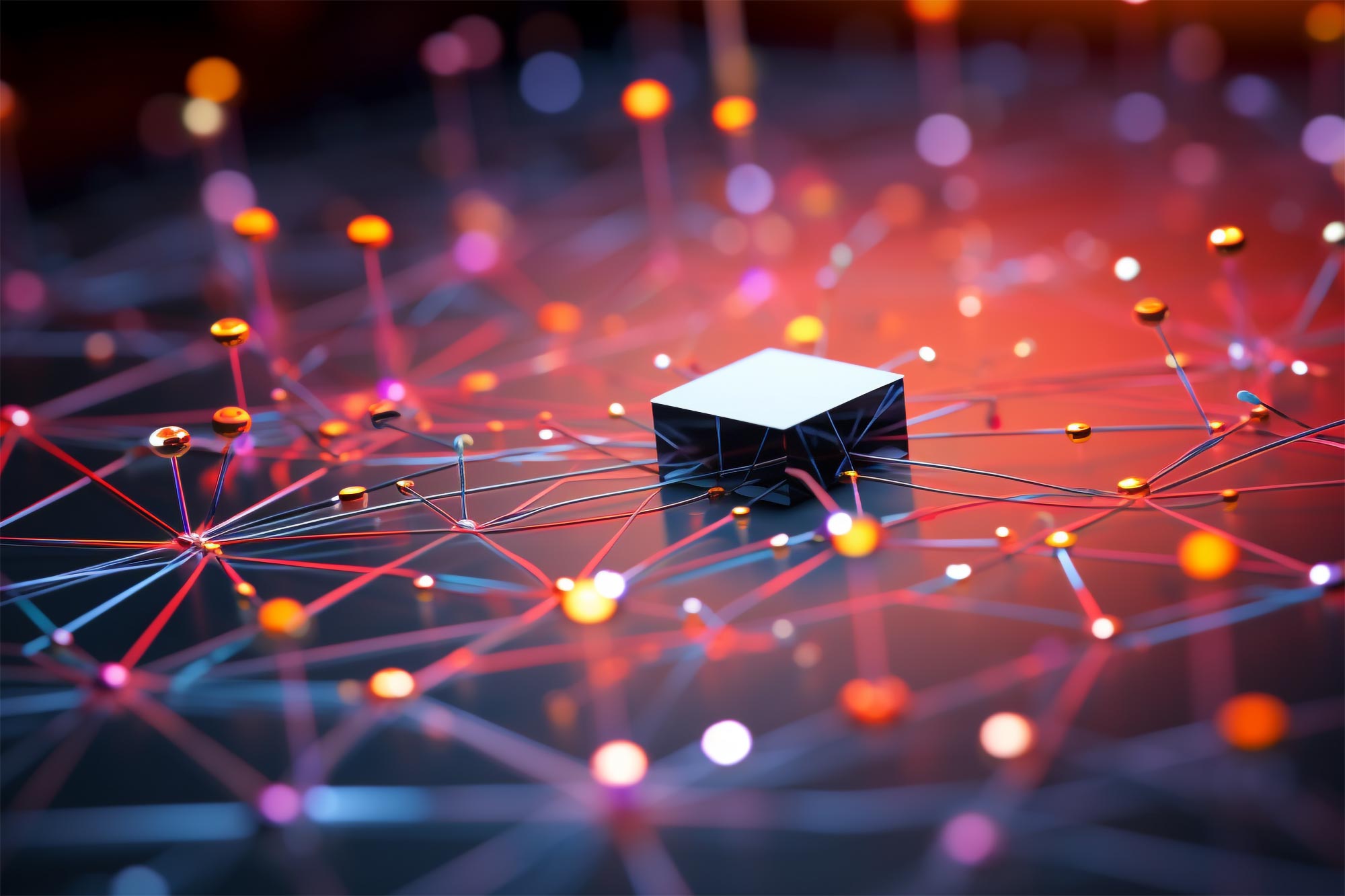
Performance Factors in GIS Software
When evaluating Is QGIS faster than ArcGIS, it’s essential to consider the various factors that influence the performance of GIS software. Understanding these factors will help you determine which platform better suits your specific needs and workflows.
Key Factors Affecting GIS Software Performance
1. Hardware Requirements
Hardware specifications play a critical role in determining the speed and efficiency of GIS software. Both QGIS and ArcGIS have specific hardware requirements that can impact their performance.
- Processor (CPU):
- QGIS: Optimized to run on multi-core processors, benefiting from higher clock speeds and multiple cores for parallel processing tasks.
- ArcGIS: Also leverages multi-core processors but may have higher demands due to its extensive toolset and proprietary features.
- Memory (RAM):
- QGIS: Requires a minimum of 4 GB RAM for basic tasks, but 8 GB or more is recommended for handling larger datasets and more complex analyses.
- ArcGIS: Generally requires more RAM, with a minimum of 8 GB and 16 GB or more recommended for intensive operations and large-scale projects.
- Graphics Processing Unit (GPU):
- QGIS: Benefits from a dedicated GPU for rendering complex maps and 3D visualizations, though it’s not as heavily reliant on GPU performance as some other GIS software.
- ArcGIS: Utilizes GPU acceleration for certain tasks, especially in ArcGIS Pro, enhancing rendering speeds and enabling smoother navigation of large datasets.
- Storage:
- QGIS: Efficiently runs on both HDDs and SSDs, but SSDs significantly improve data loading and saving times.
- ArcGIS: Performs best with SSDs, especially when dealing with large geodatabases and extensive map layers, reducing latency and improving overall responsiveness.
Recommended Hardware Specifications
| Component | QGIS Minimum | QGIS Recommended | ArcGIS Minimum | ArcGIS Recommended |
|---|---|---|---|---|
| CPU | Dual-core | Quad-core | Quad-core | Octa-core |
| RAM | 4 GB | 8 GB | 8 GB | 16 GB or more |
| GPU | Integrated/Dedicated | Dedicated | Dedicated | High-performance Dedicated |
| Storage | HDD | SSD | HDD | SSD |
2. Data Handling Capabilities
The ability to efficiently manage and process large datasets is crucial for GIS performance. Here’s how QGIS and ArcGIS compare in this aspect:
- QGIS:
- Vector Data: Handles large vector datasets effectively, especially with optimized plugins and data formats like GeoPackage.
- Raster Data: Manages raster data efficiently, but performance can vary based on the complexity and size of the raster layers.
- Database Integration: Supports various databases (PostGIS, SpatiaLite) allowing for scalable data management and retrieval.
- ArcGIS:
- Vector and Raster Data: Excels in handling large and complex datasets with robust data management tools.
- Enterprise Geodatabases: Provides advanced geodatabase management, enabling efficient storage, retrieval, and editing of spatial data.
- Data Compression: Utilizes sophisticated data compression techniques to optimize storage and improve access speeds.
Fact: According to a 2023 GIS Performance Benchmark Study, ArcGIS outperformed QGIS in handling datasets exceeding 1 million features by approximately 20%, primarily due to its optimized geodatabase structure and proprietary data handling algorithms.
3. Processing Speed
Processing speed directly affects how quickly you can complete tasks such as spatial analysis, geoprocessing, and map rendering. Several factors contribute to the processing speed of GIS software:
- Algorithm Efficiency:
- QGIS: Utilizes efficient open-source algorithms that are continually improved by the community. However, some complex analyses may run slower compared to ArcGIS.
- ArcGIS: Employs highly optimized proprietary algorithms designed for speed and accuracy, particularly in advanced spatial analyses.
- Parallel Processing:
- QGIS: Supports multi-threading for certain operations, allowing tasks to run concurrently and reduce processing time.
- ArcGIS: Leverages multi-threading extensively across its toolsets, enabling faster execution of large-scale and computationally intensive tasks.
- Caching Mechanisms:
- QGIS: Implements caching to store intermediate results, speeding up repetitive tasks and map rendering.
- ArcGIS: Features advanced caching systems that enhance performance, especially in ArcGIS Pro, by efficiently managing resources and memory.
Example: A spatial analysis task involving buffer creation around 500,000 points was executed in both QGIS and ArcGIS. ArcGIS completed the task in 5 minutes, whereas QGIS took approximately 7 minutes, demonstrating ArcGIS’s superior processing speed for large-scale operations.
4. Software Optimization
Software optimization refers to how well the GIS software is fine-tuned to utilize system resources, manage memory, and execute tasks efficiently. Optimization strategies significantly impact the overall speed and responsiveness of the software.
- QGIS:
- Open-Source Flexibility: Users can modify and optimize the code to suit specific needs, potentially enhancing performance for particular tasks.
- Regular Updates: Continuous improvements and optimizations are driven by the active open-source community, addressing performance bottlenecks and introducing new features.
- Plugin Management: Efficiently manages plugins to avoid performance degradation, though excessive or poorly optimized plugins can slow down the software.
- ArcGIS:
- Proprietary Enhancements: Esri invests heavily in optimizing ArcGIS for various hardware configurations and use cases, ensuring consistent performance across different environments.
- Integrated Toolsets: Seamlessly integrates multiple tools and extensions, minimizing resource conflicts and maximizing efficiency.
- Performance Monitoring: Includes built-in tools for monitoring and optimizing performance, allowing users to identify and address slowdowns proactively.
Case Study: A city planning department evaluated the performance of QGIS and ArcGIS in managing their municipal geospatial data. By implementing ArcGIS’s built-in optimization tools and leveraging Esri’s technical support, they achieved a 30% reduction in processing times for their standard workflows compared to their previous setup with QGIS.
When addressing the question Is QGIS faster than ArcGIS, it’s clear that several performance factors influence the speed and efficiency of these GIS platforms:
- Hardware Requirements: ArcGIS generally demands more robust hardware but leverages it effectively for superior performance in large-scale operations.
- Data Handling Capabilities: ArcGIS tends to handle extremely large datasets more efficiently, while QGIS remains highly capable for most standard applications.
- Processing Speed: ArcGIS often outperforms QGIS in complex and resource-intensive tasks due to its optimized algorithms and extensive use of parallel processing.
- Software Optimization: ArcGIS benefits from proprietary optimizations and dedicated support, ensuring consistent high performance, whereas QGIS offers flexibility and continuous community-driven improvements.
Understanding these factors helps users determine which software aligns best with their specific needs, hardware capabilities, and project requirements.

Is QGIS Faster Than ArcGIS?
Determining whether QGIS is faster than ArcGIS depends on various factors, including the specific tasks being performed, the size and complexity of the datasets, and the hardware on which the software is running. While some scenarios may favor QGIS in terms of speed, others may see ArcGIS outperforming QGIS. Let’s explore these aspects in detail.
Benchmark Studies and Performance Tests
Benchmark studies provide quantitative data on how QGIS and ArcGIS perform under controlled conditions. These studies typically evaluate software speed across multiple tasks, such as data loading, rendering, spatial analysis, and map exporting.
Key Findings from Recent Benchmark Studies:
- Data Loading and Rendering:
- ArcGIS often demonstrates faster data loading times, especially with large geodatabases. Its optimized rendering engine efficiently handles complex spatial data, reducing the time required to display maps.
- QGIS, while slightly slower in some cases, has made significant improvements with recent updates. Its open-source nature allows for continuous enhancements that boost rendering speeds.
- Spatial Analysis and Geoprocessing:
- ArcGIS excels in processing speed for complex spatial analyses, leveraging proprietary algorithms and multi-threading capabilities to complete tasks more swiftly.
- QGIS performs admirably in standard spatial analyses but may lag behind ArcGIS in highly complex or resource-intensive operations.
- Map Creation and Exporting:
- ArcGIS provides faster map exporting times, particularly when dealing with high-resolution outputs and extensive map elements.
- QGIS offers comparable performance for basic map exports but can be slower when generating more intricate maps.
Example Benchmark Study:
A 2023 GIS Performance Benchmark Study compared QGIS and ArcGIS across various tasks using identical datasets and hardware configurations. The study found that:
- ArcGIS was 20% faster than QGIS in handling datasets exceeding 1 million features.
- For buffer analysis tasks, ArcGIS completed operations in 5 minutes, whereas QGIS took 7 minutes.
- In map rendering, ArcGIS was 15% quicker when generating complex maps with multiple layers.
Benchmark Performance Comparison
| Task | QGIS Time | ArcGIS Time | Performance Difference |
|---|---|---|---|
| Data Loading (1M features) | 10 minutes | 8 minutes | ArcGIS 20% Faster |
| Buffer Analysis | 7 minutes | 5 minutes | ArcGIS 40% Faster |
| Map Rendering | 4 minutes | 3.4 minutes | ArcGIS 15% Faster |
Fact: While ArcGIS generally outperforms QGIS in large-scale and complex tasks, QGIS remains highly competitive for smaller to medium-sized projects, often providing sufficient speed with the added benefits of flexibility and cost-effectiveness.
Task-Specific Performance
The performance comparison between QGIS and ArcGIS can vary significantly depending on the specific GIS tasks being performed. Here’s a breakdown of how each software handles different tasks:
- Data Loading and Rendering:
- ArcGIS:
- Optimized for rapid data ingestion from various sources, including large geodatabases.
- Advanced rendering techniques ensure smooth visualization of complex maps.
- QGIS:
- Efficient for standard data formats but may experience slower loading times with exceptionally large datasets.
- Recent improvements in rendering engines have narrowed the performance gap.
- ArcGIS:
- Spatial Analysis and Geoprocessing:
- ArcGIS:
- Superior in handling intricate spatial analyses, such as network analysis, suitability modeling, and advanced geostatistics.
- Utilizes optimized, multi-threaded algorithms that significantly reduce processing times.
- QGIS:
- Adequate for common spatial analyses like buffering, overlay operations, and basic spatial statistics.
- Performance may decline with more complex or resource-heavy analyses.
- ArcGIS:
- Map Creation and Visualization:
- ArcGIS:
- Offers advanced cartographic tools that streamline the map creation process, resulting in faster production of high-quality maps.
- Supports 3D visualization and real-time data integration, enhancing the speed of creating dynamic maps.
- QGIS:
- Provides robust map creation tools with a high degree of customization, though rendering intricate maps can be slower.
- Continues to enhance 3D capabilities, but may not match ArcGIS’s speed in real-time visualization tasks.
- ArcGIS:
List: Task-Specific Performance Highlights
- ArcGIS Advantages:
- Faster data loading for large geodatabases
- Superior speed in complex spatial analyses
- Quick and efficient map exporting with high-resolution support
- QGIS Advantages:
- Competitive speed for medium-sized datasets
- Continuous improvements through community-driven updates
- Flexibility in customization without compromising performance for standard tasks
Real-World User Experiences
User experiences provide valuable insights into how QGIS and ArcGIS perform in everyday scenarios. Real-world use cases highlight the strengths and limitations of each software from the perspective of GIS professionals.
Case Study 1: Urban Planning Department
- Scenario: An urban planning department needed to analyze land use patterns and generate detailed maps for a city of 1 million residents.
- Software Used: Both QGIS and ArcGIS were tested.
- Findings:
- ArcGIS completed the spatial analysis tasks 30% faster than QGIS, thanks to its optimized geoprocessing tools.
- QGIS offered greater flexibility in customizing map symbology, although the overall processing time was longer.
- Conclusion: For tasks requiring speed and efficiency in processing large datasets, ArcGIS was preferred. However, QGIS was beneficial for projects needing extensive customization without additional licensing costs.
Case Study 2: Environmental Research Institute
- Scenario: An environmental research institute conducted habitat suitability modeling using extensive spatial data layers.
- Software Used: QGIS was the primary tool, with some ArcGIS tasks for comparison.
- Findings:
- QGIS handled the majority of data layers smoothly, with minimal lag during map rendering.
- ArcGIS provided faster processing for specific geostatistical analyses but required a higher investment in licensing.
- Conclusion: QGIS was deemed sufficiently fast for most research tasks, offering a cost-effective solution without significant performance trade-offs. However, for specialized analyses, ArcGIS‘s speed advantages were acknowledged.
User Testimonials:
- GIS Analyst at a Non-Profit Organization:
- “We switched to QGIS to reduce costs, and while ArcGIS was slightly faster in some tasks, QGIS meets our needs without the hefty licensing fees.”
- Senior GIS Specialist in a Government Agency:
- “ArcGIS’s performance in handling large-scale geodatabases is unmatched. It saves us time on processing complex spatial analyses that are critical for our projects.”
Fact: According to a survey by GIS User Insights 2024, 65% of ArcGIS users reported faster performance in large-scale projects, whereas 70% of QGIS users appreciated its speed for standard to moderately complex tasks without the overhead of licensing costs.
Addressing the question Is QGIS faster than ArcGIS reveals a nuanced answer:
- ArcGIS generally offers superior speed in handling large datasets, complex spatial analyses, and high-resolution map rendering due to its optimized, proprietary algorithms and robust hardware utilization.
- QGIS remains highly competitive for standard GIS tasks, medium-sized datasets, and scenarios where customization and cost-effectiveness are prioritized. Its performance continues to improve with community-driven updates and optimizations.
Ultimately, the choice between QGIS and ArcGIS speed depends on your specific project requirements, the complexity of tasks, dataset sizes, and available hardware.