Geographic Information Systems (GIS) software is a powerful tool that allows users to capture, store, analyze, manage, and visualize geographical and spatial data. At its core, GIS software integrates hardware, software, and data for capturing, managing, analyzing, and displaying all forms of geographically referenced information. This technology plays a crucial role in various industries, including urban planning, environmental management, transportation, and even public health.
For example, urban planners use GIS software to design city layouts, manage infrastructure, and plan for future growth. Environmental scientists rely on GIS to monitor natural resources, track wildlife populations, and assess the impact of climate change. In the transportation sector, GIS helps in optimizing routes, managing logistics, and improving public transit systems. The versatility and wide range of applications make GIS software an indispensable tool in today’s data-driven world.
Why Understanding the Most Common GIS Software Matters
Understanding what is the most common GIS software is essential for several reasons:
- Career Opportunities: Proficiency in widely-used GIS software can enhance your job prospects. Many employers seek candidates who are skilled in industry-standard tools like Esri’s ArcGIS or QGIS.
- Project Success: Utilizing the most common GIS software ensures better compatibility with clients, partners, and other stakeholders. It facilitates smoother collaboration and data sharing, which are critical for the success of any project.
- Community and Support: Popular GIS software often comes with extensive support networks, including tutorials, forums, and user communities. This makes troubleshooting and learning more accessible, helping you overcome challenges efficiently.
- Feature-Rich Tools: The most common GIS software typically offers a comprehensive set of features and regular updates. This ensures you have access to the latest tools and functionalities needed to perform complex analyses and create detailed maps.
- Integration Capabilities: Widely-used GIS software is more likely to integrate seamlessly with other software and data formats, enhancing your workflow and allowing for more efficient data management and analysis.

What Are the Key Functions of GIS Software?
GIS software is designed to handle a variety of tasks related to geographic and spatial data. The key functions of GIS software include:
- Mapping and Visualization
- Creating Maps: GIS software enables users to create detailed maps that represent various data layers, such as topography, land use, and infrastructure.
- Data Visualization: Visual tools like heat maps, 3D models, and thematic maps help in interpreting complex data sets visually.
- Interactive Features: Users can interact with maps, zooming in on areas of interest, and toggling different data layers on and off for better analysis.
- Spatial Analysis
- Proximity Analysis: Determines the distance between different geographical features, useful for applications like determining service areas or optimal locations for new facilities.
- Overlay Analysis: Combines multiple data layers to identify relationships and patterns, such as overlapping flood zones with population density.
- Buffering: Creates buffer zones around specific features to analyze impacts or plan developments within a certain distance.
- Data Management and Integration
- Data Storage: GIS software provides robust databases to store large volumes of spatial and attribute data efficiently.
- Data Integration: Combines data from various sources, including satellite imagery, census data, and IoT sensors, ensuring a comprehensive data set for analysis.
- Data Editing: Tools for adding, modifying, and deleting spatial data to maintain accuracy and relevance.
- Geocoding and Routing
- Geocoding: Converts addresses into geographic coordinates, enabling the mapping and analysis of location-based data.
- Routing: Calculates optimal paths for transportation and logistics, essential for industries like delivery services and urban planning.
These functions make GIS software indispensable for professionals across diverse fields, allowing them to make informed decisions based on spatial data insights.
Common Features to Look for in GIS Software
When evaluating what is the most common GIS software, it’s crucial to consider the features that will best support your specific needs. Here are the common features to look for in GIS software:
- User Interface and Ease of Use
- Intuitive Design: A user-friendly interface with clear navigation helps users, especially beginners, to quickly learn and utilize the software.
- Customizable Dashboards: Ability to customize the workspace to fit individual workflows enhances productivity.
- Compatibility with Other Software and Data Formats
- File Support: The software should support a wide range of data formats (e.g., Shapefiles, GeoJSON, KML) to ensure seamless data import and export.
- Software Integration: Compatibility with other tools like CAD programs, statistical software, and databases facilitates a smooth workflow across different platforms.
- Scalability and Performance
- Handling Large Datasets: The ability to manage and analyze large volumes of spatial data without significant performance issues is essential for large projects.
- Cloud Capabilities: Support for cloud-based storage and processing can enhance scalability and accessibility.
- Support and Community Resources
- Technical Support: Access to reliable customer support ensures that users can resolve issues promptly.
- Community and Forums: An active user community provides a platform for sharing knowledge, troubleshooting, and accessing tutorials and extensions.
- Documentation and Tutorials: Comprehensive guides and learning resources aid in the effective use of the software.
- Advanced Analytical Tools
- Statistical Analysis: Built-in statistical tools allow for in-depth data analysis and interpretation.
- Modeling and Simulation: Capabilities for simulating spatial phenomena and modeling scenarios enhance predictive analysis.
- Customization and Extensibility
- Scripting and Automation: Support for scripting languages like Python or R enables users to automate repetitive tasks and customize functionalities.
- Plugin Support: Availability of plugins and extensions allows for the addition of specialized tools tailored to specific needs.
- Security and Data Privacy
- Access Controls: Features that manage user permissions and data access ensure that sensitive information is protected.
- Data Encryption: Encryption capabilities safeguard data integrity and confidentiality.
By considering these features, you can identify GIS software that not only meets your current requirements but also adapts to future needs, ensuring long-term utility and efficiency.
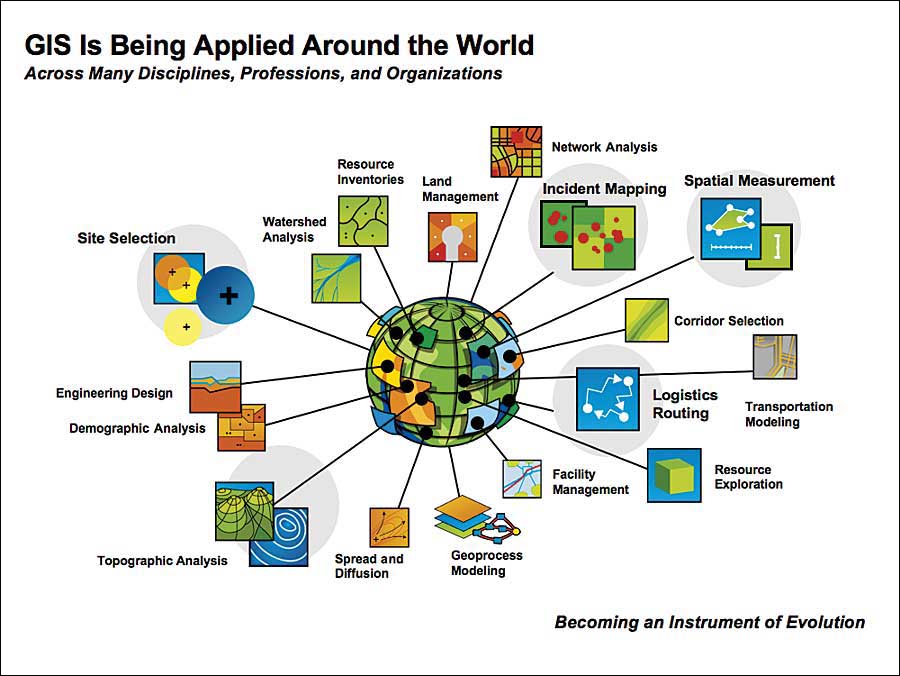
The Most Common GIS Software in the Market
Esri ArcGIS
Esri’s ArcGIS is often regarded as the industry standard in GIS software, widely recognized for its robust capabilities and extensive suite of tools.
Overview of ArcGIS
ArcGIS is a comprehensive GIS platform developed by Environmental Systems Research Institute (Esri). It offers a range of applications, including desktop, server, and online solutions, making it suitable for various scales of projects.
Key Features and Functionalities
- Advanced Spatial Analysis: ArcGIS provides powerful tools for complex spatial analyses, including predictive modeling and geostatistical analysis.
- Extensive Mapping Tools: Users can create detailed and customizable maps with a wide array of symbols, styles, and labeling options.
- Data Integration: Seamlessly integrates with numerous data sources, including CAD, Excel, and other databases.
- ArcGIS Online: A cloud-based platform that allows for sharing maps, data, and applications, facilitating collaboration.
- Mobile Support: ArcGIS offers mobile applications for field data collection and real-time data updates.
Pros and Cons
| Pros | Cons |
|---|---|
| Comprehensive and feature-rich | High cost, which may be prohibitive for some users |
| Strong support and extensive documentation | Steep learning curve for beginners |
| Regular updates and new feature additions | Requires powerful hardware for optimal performance |
| Large user community and third-party extensions | Licensing can be complex |
Ideal Use Cases
- Urban Planning: Designing and managing city infrastructure.
- Environmental Management: Monitoring natural resources and assessing environmental impacts.
- Public Safety: Planning emergency response strategies and disaster management.
- Transportation: Optimizing logistics and transportation networks.
Case Study: A municipal government utilized ArcGIS to redesign its public transportation system, resulting in a 15% increase in efficiency and a significant reduction in operational costs.
QGIS (Quantum GIS)
QGIS (Quantum GIS) is a popular open-source GIS software known for its flexibility and cost-effectiveness.
Overview of QGIS
QGIS is a free, open-source GIS application that supports a wide range of vector, raster, and database formats. It is developed by a community of volunteers and offers extensive plugin support to extend its functionalities.
Key Features and Functionalities
- User-Friendly Interface: Intuitive design that is accessible to both beginners and experienced users.
- Extensive Plugin Library: Thousands of plugins available to add specialized tools and features.
- Cross-Platform Compatibility: Available on Windows, macOS, and Linux.
- Customization: Highly customizable through Python scripting, allowing users to tailor the software to their specific needs.
- Integration with Other Open-Source Tools: Works seamlessly with tools like GRASS GIS and PostGIS for enhanced capabilities.
Pros and Cons
| Pros | Cons |
|---|---|
| Free and open-source | May lack some advanced features found in commercial software |
| Highly customizable and extensible | Support primarily through community forums |
| Active and supportive user community | Interface can be less polished compared to commercial counterparts |
| Regular updates and improvements | Performance can vary based on system configuration |
Ideal Use Cases
- Academic Research: Ideal for educational institutions and research projects due to its cost-free nature.
- Small to Medium Enterprises: Businesses that require robust GIS capabilities without the hefty price tag.
- Community Projects: Non-profits and community groups can leverage QGIS for mapping and spatial analysis.
Case Study: A non-profit organization used QGIS to map and analyze areas affected by natural disasters, enabling more effective allocation of resources and timely response efforts.
MapInfo Professional
MapInfo Professional is a powerful desktop GIS software developed by Pitney Bowes, known for its ease of use and strong analytical capabilities.
Overview of MapInfo Professional
MapInfo Professional offers comprehensive mapping and spatial analysis tools, making it suitable for business analysts, marketers, and urban planners. It emphasizes user-friendly features and robust data visualization options.
Key Features and Functionalities
- Advanced Data Visualization: Create detailed and interactive maps with various visualization options.
- Spatial Data Analysis: Perform complex spatial queries and analyses to uncover patterns and trends.
- Integration with Business Tools: Seamlessly integrates with Microsoft Office and other business applications.
- Data Management: Efficiently manage large datasets with powerful data manipulation tools.
- Customization: Supports automation through scripting and custom applications.
Pros and Cons
| Pros | Cons |
|---|---|
| User-friendly interface | Higher cost compared to open-source alternatives |
| Strong integration with business tools | Limited support for 3D mapping and analysis |
| Robust data visualization and analysis tools | Smaller user community compared to ArcGIS and QGIS |
| Excellent customer support | Licensing can be expensive for small businesses |
Ideal Use Cases
- Business Intelligence: Analyzing market trends and customer demographics.
- Marketing: Planning targeted marketing campaigns based on geographic data.
- Real Estate: Evaluating property values and market opportunities.
- Urban Planning: Assisting in the design and management of urban infrastructure.
Case Study: A retail company utilized MapInfo Professional to analyze customer distribution and optimize store locations, resulting in a 20% increase in sales within the first year.
Autodesk GIS Software
Autodesk GIS Software refers to a range of GIS tools developed by Autodesk, primarily focusing on integrating GIS capabilities with design and engineering workflows.
Overview of Autodesk’s GIS Offerings
Autodesk offers GIS functionalities through products like Autodesk InfraWorks and Autodesk AutoCAD Map 3D. These tools are designed to support infrastructure design, urban planning, and geospatial data management.
Key Features and Functionalities
- Integration with CAD Tools: Combines GIS data with CAD designs for comprehensive project planning.
- 3D Modeling: Create detailed 3D models of infrastructure projects, enhancing visualization and planning.
- Data Management: Efficiently manage and analyze spatial data within the design workflow.
- Collaboration Tools: Facilitate collaboration between GIS professionals and engineers/designers.
- Visualization and Simulation: Simulate real-world scenarios to assess project impacts and feasibility.
Pros and Cons
| Pros | Cons |
|---|---|
| Seamless integration with Autodesk CAD tools | Can be expensive, especially for small teams |
| Strong 3D modeling and visualization capabilities | Steeper learning curve for users unfamiliar with CAD |
| Excellent for infrastructure and engineering projects | Limited standalone GIS functionalities compared to dedicated GIS software |
| Robust data management and analysis tools | May require additional training for effective use |
Ideal Use Cases
- Infrastructure Design: Planning and designing roads, bridges, and utilities.
- Urban Planning: Integrating GIS data with urban design and development projects.
- Construction Management: Managing spatial data and project timelines.
- Environmental Impact Assessment: Simulating and analyzing the environmental impacts of infrastructure projects.
Case Study: An engineering firm used Autodesk InfraWorks to design a new highway system, integrating GIS data with 3D models to visualize the project and communicate plans effectively to stakeholders.
Google Earth Pro
Google Earth Pro is a widely accessible GIS tool known for its ease of use and powerful visualization capabilities. Initially a consumer product, it has evolved to include more advanced GIS features.
Overview of Google Earth Pro as a GIS Tool
Google Earth Pro offers high-resolution satellite imagery, 3D terrain, and comprehensive mapping tools, making it suitable for a variety of GIS applications. It is freely available, making it an attractive option for individuals and organizations.
Key Features and Functionalities
- High-Resolution Imagery: Access to detailed satellite and aerial imagery for accurate mapping and analysis.
- 3D Visualization: Create and explore 3D models of landscapes, buildings, and other geographic features.
- Data Import and Export: Supports importing and exporting GIS data in formats like KML and KMZ.
- Historical Imagery: View and analyze changes in geographic areas over time using historical imagery.
- Measurement Tools: Measure distances, areas, and elevations directly within the application.
Pros and Cons
| Pros | Cons |
|---|---|
| Free to use with powerful visualization tools | Limited advanced GIS analysis capabilities |
| User-friendly interface | Primarily focused on visualization rather than comprehensive GIS functions |
| Access to extensive and up-to-date imagery | Data import/export options are more limited compared to dedicated GIS software |
| Supports 3D terrain and modeling | Not ideal for large-scale or complex GIS projects |
| Easy sharing and embedding of maps | Limited customization and scripting options |
Ideal Use Cases
- Education: Teaching basic GIS concepts and geographic visualization.
- Real Estate: Visualizing property locations and surrounding areas.
- Tourism: Creating interactive maps and virtual tours of destinations.
- Environmental Monitoring: Tracking changes in landscapes and natural resources over time.
Case Study: A tourism board used Google Earth Pro to create interactive 3D maps of tourist attractions, enhancing their promotional materials and providing visitors with immersive virtual experiences.
GRASS GIS
GRASS GIS (Geographic Resources Analysis Support System) is a free and open-source GIS software renowned for its powerful spatial analysis capabilities and flexibility.
Overview of GRASS GIS
GRASS GIS is a comprehensive tool used for geospatial data management, analysis, and visualization. It is particularly favored in academic and research settings due to its extensive analytical functions and open-source nature.
Key Features and Functionalities
- Advanced Spatial Analysis: Offers a wide range of analytical tools for raster, vector, and geospatial data processing.
- Data Management: Efficiently manages large datasets with robust data handling capabilities.
- 3D Visualization: Supports 3D modeling and visualization of geographic data.
- Scripting and Automation: Extensive support for scripting, allowing for automated workflows and customized analyses.
- Integration with Other Software: Works well with other open-source tools like QGIS and Python for enhanced functionality.
Pros and Cons
| Pros | Cons |
|---|---|
| Free and open-source | Steeper learning curve compared to user-friendly commercial GIS software |
| Highly powerful and flexible | Limited graphical user interface compared to other GIS tools |
| Extensive range of spatial analysis tools | Documentation can be less accessible for beginners |
| Strong support for scripting and automation | Smaller user community compared to ArcGIS and QGIS |
| Regular updates and active development | May require technical expertise to fully utilize capabilities |
Ideal Use Cases
- Academic Research: Ideal for conducting detailed spatial analyses and geospatial research projects.
- Environmental Science: Monitoring and analyzing environmental data and natural resources.
- Agriculture: Managing and analyzing agricultural data for crop planning and land use.
- Disaster Management: Assessing and modeling disaster impacts and planning response strategies.
Case Study: A university research team used GRASS GIS to analyze the impact of deforestation on local climates, utilizing its advanced spatial analysis tools to process large datasets and generate meaningful insights.
Comparison of the Most Common GIS Software
| Feature | Esri ArcGIS | QGIS | MapInfo Professional | Autodesk GIS Software | Google Earth Pro | GRASS GIS |
|---|---|---|---|---|---|---|
| Cost | Paid (Subscription-based) | Free (Open-source) | Paid | Paid | Free | Free (Open-source) |
| Ease of Use | Moderate to High | High | High | Moderate | Very High | Low to Moderate |
| Advanced Spatial Analysis | Yes | Yes | Yes | Yes | Limited | Yes |
| 3D Visualization | Yes | Yes | Limited | Yes | Yes | Yes |
| Customization | High (Extensions available) | Very High (Plugins & Scripting) | Moderate | High (Integration with CAD) | Limited | Very High (Scripting) |
| Support and Community | Extensive (Professional support and large community) | Extensive (Active community) | Good (Professional support) | Good (Professional support) | Good (Google support and forums) | Good (Active open-source community) |
| Best For | Enterprise-level GIS projects | Diverse applications across sectors | Business and marketing GIS | Infrastructure and engineering projects | Visualization and basic GIS tasks | Academic and research-intensive GIS projects |
In the realm of GIS software, what is the most common GIS software often depends on specific user needs, industry requirements, and budget constraints. Esri ArcGIS stands out as the industry leader with its comprehensive features and robust support, making it ideal for large-scale and enterprise-level projects. QGIS offers a flexible and cost-effective alternative for users seeking a powerful open-source solution. MapInfo Professional excels in business and marketing applications, while Autodesk GIS Software is tailored for infrastructure and engineering workflows. Google Earth Pro provides accessible visualization tools suitable for educational and basic GIS tasks, and GRASS GIS offers advanced analytical capabilities for research and academic purposes.

Comparing the Most Common GIS Software
When determining what is the most common GIS software, it’s essential to compare the leading options to understand their strengths and how they align with your specific needs.
Feature Comparison
Comparing the features of the most common GIS software helps you identify which tool offers the functionalities you require for your projects. Here’s a breakdown of the key features across the top GIS software:
- Mapping Capabilities
- Esri ArcGIS: Offers highly advanced mapping tools with extensive customization options, including 3D mapping and real-time data integration.
- QGIS: Provides robust mapping features with a wide variety of plugins to enhance visualization and customization.
- MapInfo Professional: Excels in creating detailed and interactive maps tailored for business and marketing purposes.
- Autodesk GIS Software: Integrates GIS data with CAD designs, offering strong 3D mapping capabilities.
- Google Earth Pro: Focuses on high-resolution satellite imagery and 3D terrain visualization, ideal for basic mapping needs.
- GRASS GIS: Supports complex spatial analysis and 3D mapping, suitable for research-intensive applications.
- Data Analysis Tools
- Esri ArcGIS: Comprehensive spatial analysis tools, including predictive modeling and geostatistical analysis.
- QGIS: Extensive analysis capabilities enhanced by numerous plugins, supporting both raster and vector data.
- MapInfo Professional: Strong spatial querying and analysis tools tailored for business intelligence.
- Autodesk GIS Software: Combines spatial data with engineering analysis, suitable for infrastructure projects.
- Google Earth Pro: Limited analytical tools, primarily focused on visualization rather than in-depth analysis.
- GRASS GIS: Advanced spatial analysis tools ideal for academic and scientific research.
- Customization and Scripting
- Esri ArcGIS: Supports customization through ArcGIS API, ModelBuilder, and Python scripting.
- QGIS: Highly customizable with Python and a vast library of plugins for extended functionality.
- MapInfo Professional: Allows automation and customization through MapBasic scripting.
- Autodesk GIS Software: Integrates with Autodesk’s scripting tools, supporting customization within design workflows.
- Google Earth Pro: Limited customization options, primarily through KML scripting.
- GRASS GIS: Extensive support for scripting and automation using Python and other languages.
- Data Management
- Esri ArcGIS: Robust data management capabilities with ArcGIS Data Store and integration with various databases.
- QGIS: Efficient data handling with support for multiple data formats and integration with PostGIS.
- MapInfo Professional: Strong data management tailored for business applications, including integration with databases like SQL.
- Autodesk GIS Software: Combines GIS data management with CAD data, ideal for engineering projects.
- Google Earth Pro: Basic data management with support for common GIS formats but limited scalability.
- GRASS GIS: Comprehensive data management suited for handling large and complex datasets in research environments.
Pricing and Licensing
Understanding the pricing models and licensing options of the most common GIS software is crucial for budgeting and ensuring compliance with usage terms.
- Esri ArcGIS
- Pricing: Primarily subscription-based with various tiers depending on the level of functionality and user access.
- Licensing: Offers individual, organizational, and enterprise licenses. Educational discounts are available.
- Cost Implications: Higher cost, which may be a barrier for small businesses or individual users.
- QGIS
- Pricing: Completely free and open-source, with no licensing fees.
- Licensing: Released under the GNU General Public License (GPL), allowing for free use, modification, and distribution.
- Cost Implications: Cost-effective for all users, including non-profits and educational institutions.
- MapInfo Professional
- Pricing: Paid software with licensing options based on user needs, including perpetual licenses and subscriptions.
- Licensing: Typically sold on a per-user basis, with discounts for bulk purchases.
- Cost Implications: More affordable than ArcGIS but still represents a significant investment for some organizations.
- Autodesk GIS Software
- Pricing: Subscription-based pricing model, often bundled with other Autodesk products.
- Licensing: Available through various subscription plans, including monthly, annual, and multi-year options.
- Cost Implications: Can be expensive, especially when combined with other Autodesk tools, but offers comprehensive integration for design and engineering projects.
- Google Earth Pro
- Pricing: Free to use with all GIS visualization features available at no cost.
- Licensing: Freely available for both personal and commercial use, with some usage limitations.
- Cost Implications: Highly cost-effective for users needing strong visualization tools without advanced GIS analysis capabilities.
- GRASS GIS
- Pricing: Free and open-source, with no licensing fees.
- Licensing: Released under the GNU General Public License (GPL), permitting free use and modification.
- Cost Implications: Ideal for budget-conscious users, researchers, and academic institutions.
Ease of Use and Learning Curve
The usability of GIS software can significantly impact productivity, especially for new users. Here’s how the most common GIS software compare in terms of ease of use and the learning curve:
- Esri ArcGIS
- Ease of Use: Moderate to high; offers a comprehensive set of tools that can be complex for beginners.
- Learning Curve: Steep for new users, but extensive documentation and training resources are available.
- Support Resources: Access to official training, certifications, and a large user community.
- QGIS
- Ease of Use: High; user-friendly interface with customizable layouts.
- Learning Curve: Relatively gentle, especially for users familiar with other GIS software.
- Support Resources: Extensive online tutorials, active forums, and a supportive community.
- MapInfo Professional
- Ease of Use: High; designed with business users in mind, offering intuitive navigation and tools.
- Learning Curve: Moderate; easier for those with a background in business or marketing.
- Support Resources: Professional support services and comprehensive documentation.
- Autodesk GIS Software
- Ease of Use: Moderate; integrates GIS with CAD, which may require familiarity with Autodesk products.
- Learning Curve: Steep for users new to CAD or engineering-focused GIS tools.
- Support Resources: Access to Autodesk’s extensive support network and training materials.
- Google Earth Pro
- Ease of Use: Very high; highly intuitive and easy to navigate, suitable for beginners.
- Learning Curve: Minimal; users can quickly start creating and exploring maps.
- Support Resources: Basic tutorials and community forums, but limited advanced training.
- GRASS GIS
- Ease of Use: Low to moderate; interface can be less intuitive and more technical.
- Learning Curve: Steep; requires a good understanding of GIS concepts and command-line operations.
- Support Resources: Comprehensive documentation and an active open-source community, but less structured training available.
Integration and Compatibility
Seamless integration with other software and compatibility with various data formats are critical factors when selecting the most common GIS software. Here’s how each option measures up:
- Esri ArcGIS
- Integration: Excellent integration with a wide range of software, including CAD tools, databases, and other Esri products.
- Compatibility: Supports numerous data formats such as Shapefiles, GeoJSON, KML, and more.
- API and Plugin Support: Extensive APIs and a marketplace for third-party extensions and plugins.
- QGIS
- Integration: Strong compatibility with other open-source tools like GRASS GIS, PostGIS, and various databases.
- Compatibility: Supports a vast array of data formats, ensuring flexibility in data import and export.
- API and Plugin Support: Highly extensible with numerous plugins available through the QGIS Plugin Repository.
- MapInfo Professional
- Integration: Integrates well with business tools like Microsoft Office and various databases.
- Compatibility: Supports standard GIS data formats, facilitating data exchange with other GIS software.
- API and Plugin Support: Offers MapBasic for customization and automation, enabling integration with other applications.
- Autodesk GIS Software
- Integration: Seamlessly integrates with Autodesk’s suite of design and engineering tools, such as AutoCAD and Revit.
- Compatibility: Supports GIS and CAD data formats, enhancing interoperability between design and spatial data.
- API and Plugin Support: Provides APIs for custom development and integration within the Autodesk ecosystem.
- Google Earth Pro
- Integration: Limited integration with other GIS software, primarily focuses on its own ecosystem.
- Compatibility: Supports common GIS formats like KML and KMZ, but less so with others like Shapefiles without conversion.
- API and Plugin Support: Limited customization options, primarily through KML scripting.
- GRASS GIS
- Integration: Works well with other open-source GIS tools like QGIS and Python-based applications.
- Compatibility: Highly compatible with various data formats, supporting both vector and raster data.
- API and Plugin Support: Extensive scripting capabilities allow for deep customization and integration with other systems.
Feature, Pricing, Ease of Use, and Integration
| GIS Software | Key Features | Pricing | Ease of Use | Integration & Compatibility |
|---|---|---|---|---|
| Esri ArcGIS | Advanced spatial analysis, 3D mapping | Subscription-based, high | Moderate to high | Excellent integration, extensive formats |
| QGIS | Customizable, extensive plugins | Free (Open-source) | High | Strong integration, wide format support |
| MapInfo Professional | Business-focused mapping, data analysis | Paid, moderate to high | High | Good integration with business tools |
| Autodesk GIS Software | CAD integration, 3D modeling | Subscription-based, high | Moderate | Seamless with Autodesk products |
| Google Earth Pro | High-res imagery, 3D terrain | Free | Very high | Limited integration, standard formats |
| GRASS GIS | Advanced spatial analysis, scripting | Free (Open-source) | Low to moderate | Excellent with open-source tools |
Comparison of the Most Common GIS Software
| Feature | Esri ArcGIS | QGIS | MapInfo Professional | Autodesk GIS Software | Google Earth Pro | GRASS GIS |
|---|---|---|---|---|---|---|
| Cost | Paid (Subscription-based) | Free (Open-source) | Paid | Paid | Free | Free (Open-source) |
| Ease of Use | Moderate to High | High | High | Moderate | Very High | Low to Moderate |
| Advanced Spatial Analysis | Yes | Yes | Yes | Yes | Limited | Yes |
| 3D Visualization | Yes | Yes | Limited | Yes | Yes | Yes |
| Customization | High (Extensions available) | Very High (Plugins & Scripting) | Moderate | High (Integration with CAD) | Limited | Very High (Scripting) |
| Support and Community | Extensive (Professional support and large community) | Extensive (Active community) | Good (Professional support) | Good (Professional support) | Good (Google support and forums) | Good (Active open-source community) |
| Best For | Enterprise-level GIS projects | Diverse applications across sectors | Business and marketing GIS | Infrastructure and engineering projects | Visualization and basic GIS tasks | Academic and research-intensive GIS projects |
By comparing these aspects, you can better understand which GIS software aligns with your project’s requirements, budget, and technical expertise. Whether you need advanced spatial analysis, seamless integration with other tools, or a cost-effective solution, evaluating these factors will guide you toward the most suitable GIS software for your needs.